Welcome to the ultimate guide addressing the frustrating issue: “Why is iPhone 12 charging slowly?” In this comprehensive article, we unravel the mysteries behind sluggish charging speeds on your iPhone 12.
From understanding the nuances of iPhone 12 charging mechanisms to exploring software and hardware troubleshooting, we aim to equip you with insights and solutions.
Dive into this informative piece to discover practical tips and expert guidance, empowering you to resolve your iPhone 12 charging dilemmas efficiently.
Why is my iPhone 12 charging so slowly?

There are several common reasons why might your iPhone 12 charging slower than expected:
- The outlet you’re using might be faulty.
- It could be time to replace your charging cable.
- Your charging port might be clogged or damaged.
- If your device is running too hot, it can impact charging.
- Overlooking a software update can also affect charging speed.
How do I fix my iPhone 12 charging problem?
Addressing your iPhone 12 charging problem involves several steps:
Check the Power Source
- Test the outlet with another device and ensure it’s delivering consistent power.
- Inspect for loose connections between the charging adapter and outlet.
- Avoid using extension cords or surge protectors that might impact power flow.
Replace Charging Accessories
- Check for any bent pins or visible damage on the charging cable’s connectors.
- Ensure the adapter’s prongs are clean and undamaged for a secure connection.
- Try using different USB ports or wall outlets to rule out specific issues.
Update Software
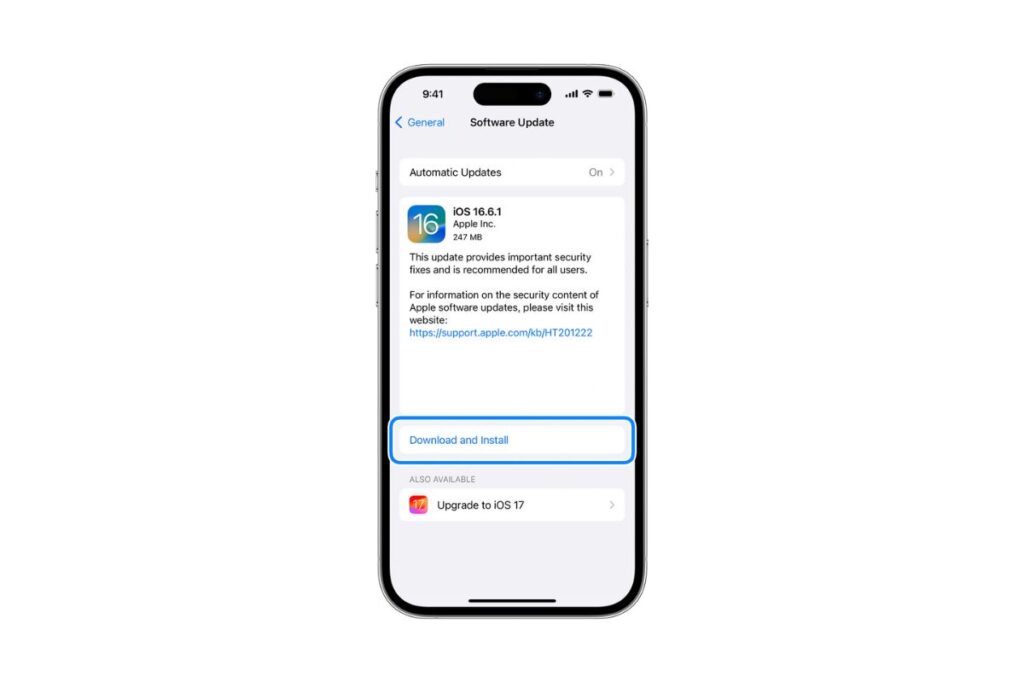
- Backup your data before updating to prevent potential data loss.
- Consider restoring the iPhone through iTunes if issues persist after updates.
- Contact Apple Support if the problem persists post-update for further guidance.
Cool Down the Device
- Place the iPhone in a cooler area or away from direct sunlight while charging.
- Avoid using resource-intensive apps or games while charging to reduce heat.
- If possible, remove the iPhone from its case during charging to dissipate heat better.
Turn on Airplane Mode
- Disable Bluetooth, Wi-Fi, and background apps to minimize power consumption.
- Enable Low Power Mode to further optimize the device’s energy usage.
- Restart the phone to refresh system processes, which might improve charging.
Clean the Charging Port

- Use a small, soft brush or compressed air to remove stubborn debris gently.
- Avoid using liquid cleaners or excessive force while cleaning the port.
- If unsure, seek professional help to avoid damaging the charging port.
Charge your phone while it’s off
- Utilize an original or certified charger for optimal results.
- Avoid interruptions during the charging process to allow for consistent power flow.
- Consider monitoring the device periodically while charging when powered off.
How to Charge iPhone 12 Fast?
- Use a high-wattage power adapter for quicker charging.
- Utilize a USB-C to Lightning cable for faster power delivery.
- Charge your iPhone 12 when its battery is between 20% and 80% for optimal speed.
- Keep the phone in Airplane Mode to reduce background processes consuming power.
- Remove the phone case to allow better heat dissipation during charging.
- Ensure the charging port is clean.
- Avoid using the device heavily while charging to prioritize the charging process.
Does fast charging affect battery life?
Yes, fast charging can potentially impact battery life over time. The rapid influx of power generates more heat within the battery, which, if consistently exposed, may accelerate battery degradation.
How Fast Charging Impacts Battery Life?
- Increased Heat Generation: Fast charging generates more heat within the battery, which can accelerate degradation over time.
- Potential for Reduced Longevity: Frequent use of fast charging, especially in higher temperatures, might slightly shorten the overall lifespan of the battery.
- Battery Management Systems: Modern devices, like the iPhone 12, employ sophisticated battery management systems to regulate fast charging and mitigate potential damage.
- Balancing Convenience and Longevity: Opting for slower charging methods occasionally can help preserve the battery’s long-term health.
Conclusion
In conclusion, addressing slow iPhone 12 charging issues involves a multi-faceted approach. From checking power sources to updating software and optimizing charging habits, these steps can enhance charging efficiency. By being vigilant about charging accessories, software updates, and device conditions, you can overcome slow charging hurdles. Implementing these strategies ensures a smoother charging experience, maintaining your iPhone 12’s optimal performance for the long haul.
FAQs
How can I identify slow iPhone 12 charging?
Slow charging is noticeable if it takes significantly longer than usual to reach a full charge. Look for warnings or indicators related to charging, indicating a slower-than-normal process.
Are my charging cable and adapter causing slow charging?
Inspect your charging cable for damage, like fraying or wear. Ensure a secure connection between the cable, adapter, and your iPhone’s charging port. Using certified accessories can resolve slow charging issues.
Can software updates impact charging speed on the iPhone 12?
Absolutely. Software updates can affect various device functions, including charging speed. Ensuring your iPhone 12 runs the latest iOS version can solve software-related charging issues.
Why does my iPhone 12 get hot while charging, and does it affect charging speed?
Heat generation during iPhone 12 charging is normal, but excessive heat may slow down charging to prevent damage. Proper ventilation and minimal usage during charging can prevent overheating and maintain optimal charging speed.
Will charging my iPhone 12 while it’s powered off improve charging speed?
Charging while the device is powered off may enhance charging speed as it focuses solely on recharging. However, the impact might not be significant in every situation.
How do I optimize charging speed on my iPhone 12?
Optimize charging by using a high-wattage power adapter, maintaining the battery between 20% and 80%, keeping the charging port clean, and minimizing usage while charging. Removing the phone case and enabling Airplane Mode can also help.

