Unveiling the mysteries behind the iPhone 11 battery lifespan is pivotal for every user seeking optimal device performance. The longevity of this crucial component is influenced by multifaceted factors, shaping its durability over time. Exploring these aspects not only demystifies the battery’s life expectancy but also equips users with essential insights into its care and management.
In this comprehensive guide, we delve into the intricate details surrounding the iPhone 11 battery, shedding light on its longevity, usage patterns, charging behaviors, and effective maintenance practices for an enhanced device experience.
What is battery lifespan?

The battery lifespan refers to the duration a battery remains functional and retains its ability to hold a charge effectively. For devices like the iPhone 11 battery, this encompasses the period before the battery’s capacity significantly diminishes, leading to reduced performance and quicker depletion. It’s often measured in charge cycles, indicating the number of complete charges and discharges a battery can undergo before exhibiting noticeable degradation. Understanding the iPhone 11 battery lifespan aids users in managing their device’s usage, charging habits, and maintenance to prolong its overall longevity and performance.
Does the iPhone 11 battery drain fast?
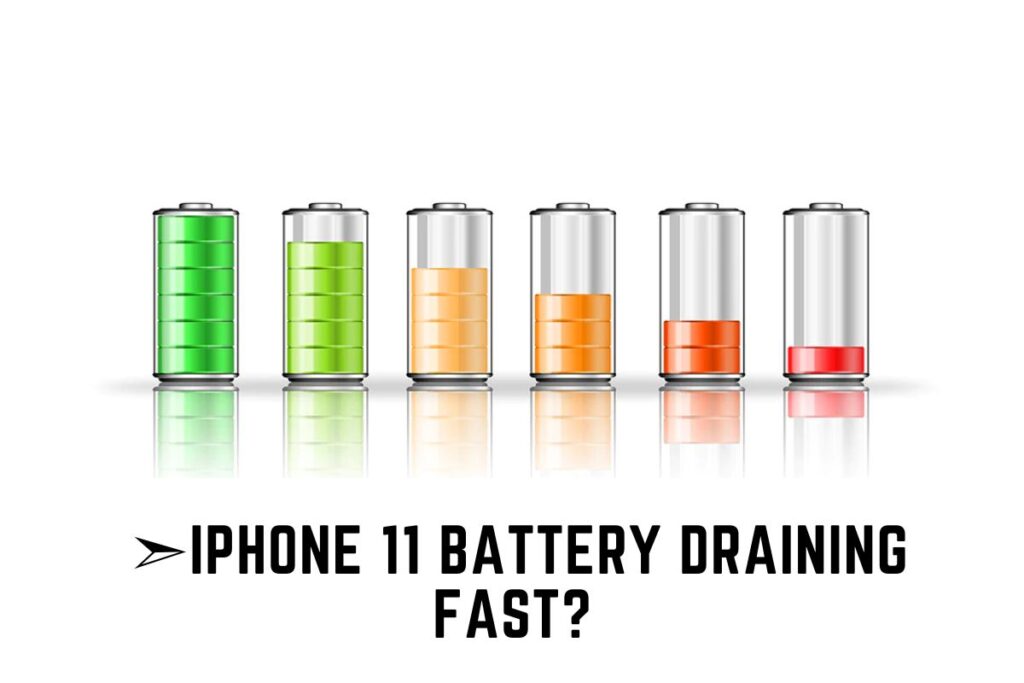
Absolutely, the battery performance on the iPhone 11 is quite commendable. However, factors like usage patterns, background apps, screen brightness, and active features influence its drain rate. Generally, heavy usage—such as gaming or video streaming—may lead to faster drainage. Yet, regular maintenance like optimizing settings, updating software, and managing background apps can help mitigate this issue and ensure a more balanced and efficient battery life on your iPhone 11.
Factors Impacting Battery Longevity
The iPhone 11 battery’s durability primarily depends on various factors, including usage patterns, charging habits, and the passage of time.
- Usage Patterns: How you utilize your iPhone 11 influences the wear and tear on the iPhone 11 battery. Heavy usage, such as gaming or video streaming, may expedite its depletion.
- Charging Cycles: The number of complete charge and discharge cycles affects the iPhone 11 battery. Each cycle contributes to its gradual degradation.
- Environmental Conditions: The battery’s health is influenced by environmental factors like temperature and humidity. Extreme conditions can impact its performance.
- Optimizing Battery Health: Implementing practices to maintain the iPhone 11 battery health, such as avoiding full discharges and extreme temperatures, is crucial for its longevity.
Maximizing iPhone 11 Battery Lifespan
Efficient management of your iPhone 11’s battery is key to prolonging its overall lifespan. Consider the following strategies to optimize its longevity:
Optimizing Charging Habits
Efficiently managing your iPhone 11’s charging routines is pivotal for enhancing its battery life. Consider the following practices:
Avoiding Overcharging
Continuous charging beyond 100% can strain the iPhone 11 battery, leading to quicker degradation. Unplugging the device once it reaches full charge helps mitigate this issue.
Ideal Charging Practices
Employ a balanced approach to charging. Instead of allowing the battery to deplete entirely, shorter, more frequent charging sessions are beneficial for the iPhone 11 battery’s health compared to exhaustive full discharges.
Maintenance and Care
Taking proactive steps to maintain and care for your iPhone 11 can significantly impact its battery health and overall performance. Consider these essential aspects:
Temperature Impact
Extreme temperatures, whether excessively hot or cold, can detrimentally affect the iPhone 11 battery. Avoid exposing your device to such conditions whenever feasible to preserve its longevity.
Storage Recommendations
When storing the device for an extended period, maintaining it at approximately 50% charge in a cool, dry environment is advisable. This practice contributes to sustaining the iPhone 11 battery’s health during prolonged periods of inactivity.
When should I replace my iPhone 11 battery?

The ideal time to replace your iPhone 11 battery is when you notice significant changes in its performance.
- Noticeable Decrease in Performance: If the battery struggles to hold a charge or the device unexpectedly shuts down despite having charge remaining.
- Unusual Draining of Battery: If the iPhone 11 battery drains unusually fast even after optimizing usage.
- Aging of the Device: Over time, as the device ages, if you observe a considerable decline in battery life and performance.
Additionally, if you’ve had the iPhone 11 for a few years and notice a considerable decline in battery life, considering a battery replacement can restore the device’s performance.
Troubleshooting iPhone 11 Battery
Managing the battery on your iPhone 11 involves troubleshooting potential issues to ensure optimal performance. Here are some common troubleshooting steps:
Battery Drain Issues
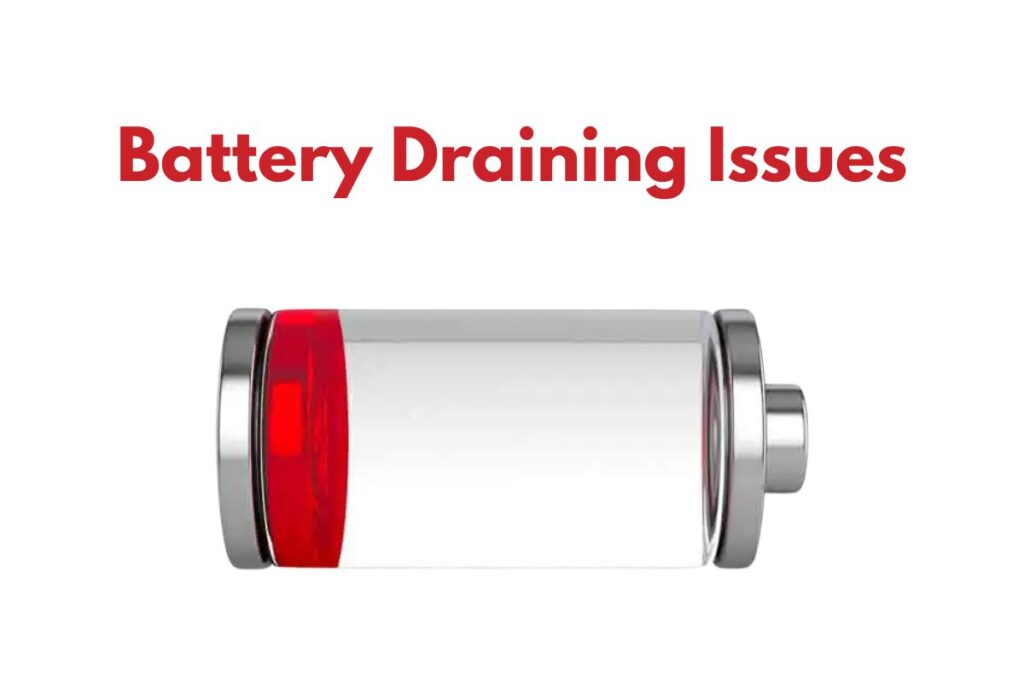
Managing excessive battery drain on your iPhone 11 is essential for maintaining optimal performance.
- Check App Usage: Identify and limit resource-intensive apps consuming excessive battery power.
- Adjust Settings: Optimize settings like screen brightness, background app refresh, and location services to conserve battery.
- Update Software: Ensure your iPhone 11 has the latest software updates to address known battery-related bugs.
Charging Problems
Resolving issues related to charging is crucial to ensure your iPhone 11 charges effectively.
- Inspect Charging Cable and Port: Ensure the cable and charging port are clean and undamaged.
- Try Different Charger: Test with another compatible charger to rule out charging equipment issues.
- Restart or Reset: Occasionally, restarting or resetting your device can resolve charging issues.
Overheating Concerns

Preventing your iPhone 11 from overheating is vital for maintaining its overall health and performance.
- Avoid Extreme Temperatures: Prevent exposure to extreme hot or cold temperatures, which can impact battery health.
- Close Background Apps: Shut down unused apps that might cause the device to overheat.
- Check for Updates: Software updates may include fixes for overheating issues.
Battery Health Check
Assessing your iPhone 11’s battery health is crucial to understanding its current condition and potential performance.
- Utilize Battery Health Tool: Check the iPhone 11’s battery health in the device settings to gauge its overall condition.
- Consider Replacement: If the battery health shows significant deterioration, consider replacing the battery for improved performance.
Addressing these troubleshooting steps can help resolve common iPhone 11 battery-related issues and maintain optimal battery health and performance.
Conclusion
In wrapping up, understanding and managing the iPhone 11 battery’s lifespan is key to optimizing its performance. From monitoring usage patterns to implementing charging best practices, each aspect plays a vital role. Regular checks on battery health and troubleshooting common issues ensure sustained efficiency. Remember, a well-maintained battery prolongs the device’s overall lifespan.
By applying these insights, users can maximize their iPhone 11’s battery potential, ensuring seamless functionality and extended usage. Share your thoughts or queries in the comments section below and keep exploring ways to enhance your device experience!
FAQs
When should I replace my iPhone 11 battery?
The ideal time for a replacement is when you notice significant changes in battery performance, such as rapid draining or unexpected shutdowns.
Does the iPhone 11 battery drain fast?
The battery performance is generally commendable. However, heavy usage or certain settings might lead to faster drainage.
Can software updates affect iPhone 11 battery life?
Updates can optimize battery performance, potentially positively impacting battery life.
How do I check my iPhone 11 battery health?
Navigate to “Settings,” select “Battery,” and then choose “Battery Health” to view the battery’s condition.
What’s the impact of using fast chargers on the iPhone 11 battery?
Fast chargers may generate more heat, potentially affecting the battery’s health over time.
How long does an iPhone 11 battery typically last?
On average, an iPhone 11 battery can last around 500 charge cycles before significant degradation occurs.

