Welcome to our comprehensive guide on how to activate eSIM in iPhone 12 mini. If you’ve ever pondered the steps for eSIM activation or wondered about the iPhone 12 mini’s compatibility with eSIM, you’re in the right spot.
This thorough guide will not only guide you through the eSIM activation process but also answer common questions such as checking your iPhone 12’s eSIM compatibility and the benefits of opting for eSIM over physical SIM cards.
Let’s explore and unlock the full potential of your device together!
What is an eSIM?
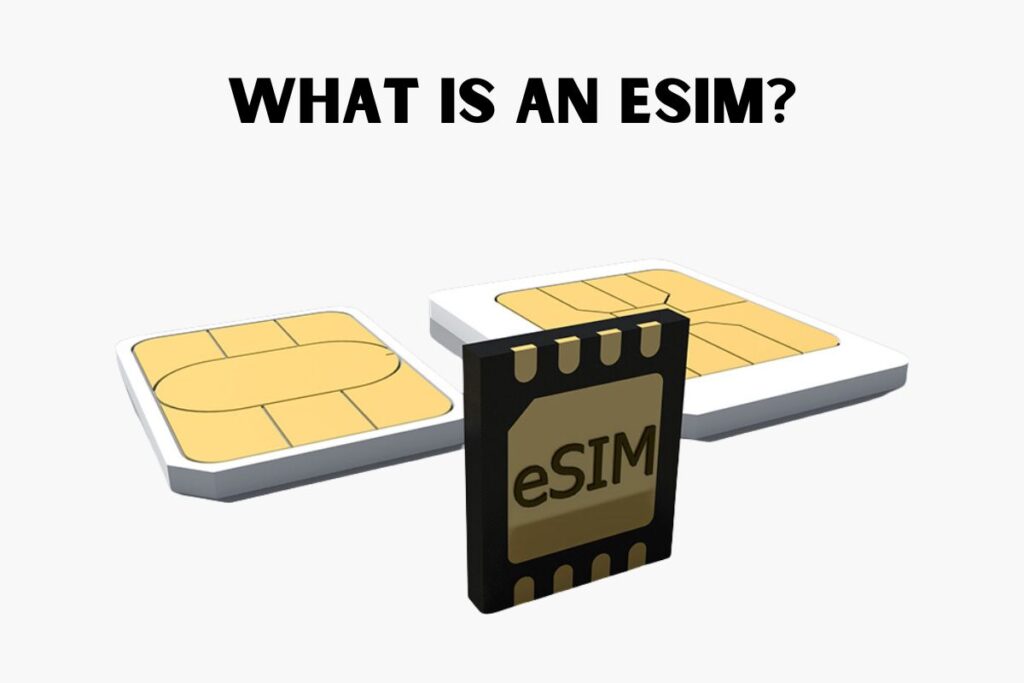
An eSIM, or embedded SIM, is a compact, built-in chip in modern devices like the iPhone 12 Mini. It functions as a virtual SIM card, eliminating the need for a physical card. With eSIM, users can easily switch between carriers, streamlining the activation process and offering greater flexibility in managing cellular plans on a single device.
Does iPhone 12 Mini Accept eSIM?
Yes, the iPhone 12 Mini is equipped to accept eSIM, providing users with the convenience and flexibility of utilizing this advanced technology alongside or instead of a physical SIM card for enhanced mobile connectivity.
How Do I Know If My iPhone 12 mini is eSIM Compatible?

If you’re uncertain about whether your iPhone 12 mini supports eSIM technology, here’s a step-by-step guide to help you confirm its compatibility:
Access Settings
Open the “Settings” app on iPhone 12 mini. You can locate this app by identifying the gear-shaped icon, usually found on your device’s home screen.
Navigate to Cellular Settings
Scroll down within the Settings menu until you find the section labeled “Cellular” or “Mobile Data,” depending on your region. Tap on this option to proceed.
Locate “Add Cellular Plan”
Within the Cellular settings, keep an eye out for the option labeled “Add Cellular Plan.” Its presence or absence will determine your iPhone 12 mini’s eSIM compatibility.
Presence of “Add Cellular Plan”
If the “Add Cellular Plan” option is visible, congratulations! Your iPhone 12 mini is eSIM compatible, allowing you to enjoy the benefits of this advanced cellular technology.
Absence of the “Add Cellular Plan” Option
If the “Add Cellular Plan” option is not present, unfortunately, your iPhone 12 mini does not support eSIM functionality. In such cases, your device relies solely on a physical SIM card for cellular connectivity.
How to Activate eSIM in iPhone 12 Mini?
Follow these steps to activate eSIM in iPhone 12 Mini and enjoy the convenience.
Access Settings
Begin by unlocking the iPhone 12 Mini and tapping on the “Settings” app.
Navigate to Cellular Settings
Scroll down the Settings menu until you find the “Cellular” or “Mobile Data” section. Tap on it to access the cellular settings.
Choose “Add Cellular Plan”
Within the Cellular settings, look for the option labeled “Add Cellular Plan.” This is the gateway to activating your eSIM.
Scan or Enter Activation Details
If provided by your carrier, you will receive a QR code or activation details. Scan the QR code or manually enter the provided information in the “Add Cellular Plan” section.
Confirm and Complete Activation
Follow the on-screen instructions to confirm your selection and complete the eSIM activation process.
Finalize Setup
Now, your iPhone 12 Mini will prompt you to finalize the setup. Confirm the changes, and you’re all set to experience the convenience of eSIM.
Congratulations! You’ve successfully activated eSIM in iPhone 12 Mini.
Is eSIM Better Than Physical SIM?
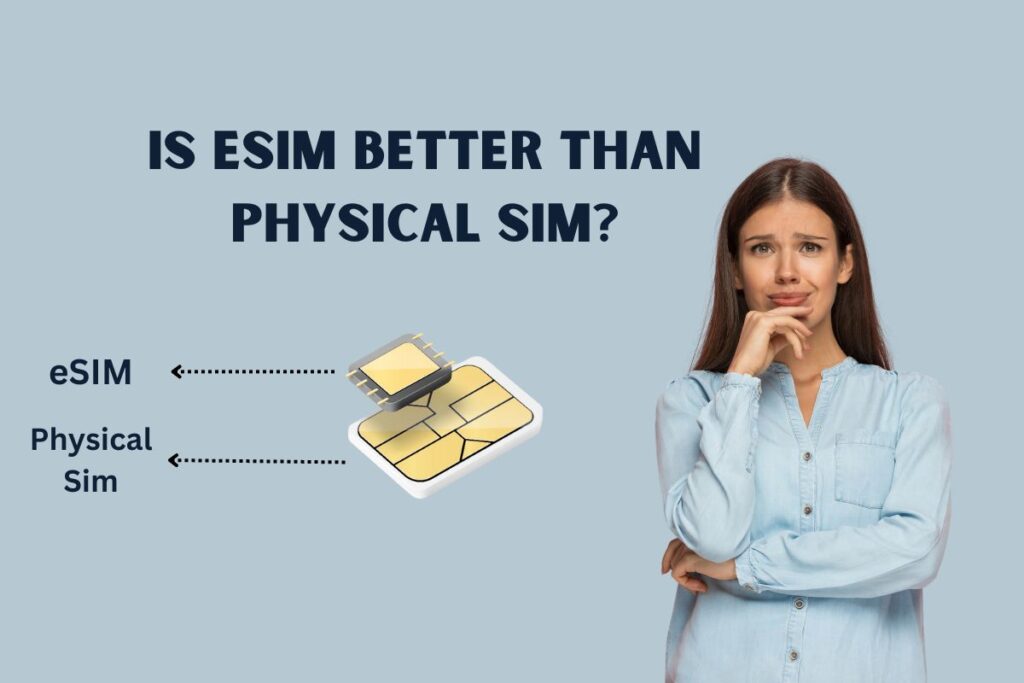
| Aspect | eSIM | Physical SIM |
| Switching Carriers | Effortless, no need to change physical cards. | Requires swapping physical SIM cards. |
| Space-Saving Design | Enables sleeker device design, no physical slot needed. | Requires space for a physical SIM slot. |
| Security Features | Enhanced security, lowers SIM card-related risks. | Traditional security measures for SIM cards. |
| Activation Process | Remote activation with QR code, quicker setup. | Physical card insertion, potentially more steps. |
| Replacement Ease | Remotely reactivated in case of loss or damage. | Requires obtaining a new physical SIM card. |
In summary, eSIM simplifies carrier switching, enhances security, streamlines activation, and offers easier replacement in case of loss or damage, making it advantageous compared to traditional physical SIM cards.
Conclusion
In conclusion, activating eSIM in iPhone 12 Mini opens up a world of convenience and flexibility. With a seamless activation process and compatibility assurance, this innovative technology simplifies carrier switching and enhances device functionality. Embrace the future of mobile connectivity with eSIM, providing you with an efficient and space-saving alternative to traditional physical SIM cards.
FAQs
How to Activate eSIM in iPhone 12 Mini?
To activate eSIM in iPhone 12 mini, go to Settings, Cellular, select Add Cellular Plan, and either scan the QR code or enter details. Follow on-screen instructions to complete.
Does the iPhone 12 Mini accept eSIM?
Yes, the iPhone 12 Mini is eSIM compatible, allowing convenient usage alongside or instead of a physical SIM.
How to Check eSIM Compatibility on iPhone 12 Mini?
In Settings under Cellular, find Add Cellular Plan. If present, your iPhone 12 Mini supports eSIM. Verify on Apple’s site or contact Support.
Is eSIM Better than Physical SIM?
Yes, eSIM offers seamless carrier switching, space efficiency, enhanced security, and a simpler activation process.
Can I Switch Back to a Physical SIM after eSIM Activation?
Yes, the iPhone 12 Mini and most devices permit switching between eSIM and physical SIM based on user preference.
Encountering Issues during eSIM Activation?
Contact your mobile provider or Apple Support for assistance in troubleshooting activation problems.

