Unlock iPhone 6 Plus, especially if you’ve forgotten your passcode, can be a daunting task.
Fear not, as we’ve prepared a comprehensive guide to help you regain access to your device.
Whether you have a backup, need to use Find My iPhone, or want to explore alternative methods, we’ve got you covered.
Understanding iPhone 6 Plus Unlocking
Unlocking your iPhone 6 Plus means removing the carrier restrictions placed on it. It’s essential to understand the implications and benefits before proceeding.
When your iPhone is unlocked:
- You can use it with any carrier worldwide.
- You can switch carriers without buying a new phone.
- You have the freedom to use international SIM cards.
- The resale value of your iPhone increases.
Unlock iPhone 6 Plus

Unlocking your iPhone 6 Plus may seem like a daunting task, but it’s actually a straightforward process. Follow these steps to unlock your device and enjoy the flexibility it offers:
Check Your Eligibility
Before you proceed, check whether your iPhone 6 Plus is eligible for unlocking. Most carriers have certain criteria, such as contract completion and payment of outstanding bills. Contact your carrier or check their website for specific eligibility requirements.
Contact Your Carrier
Reach out to your current carrier’s customer support to request an unlock. They will guide you through the process and may provide you with an unlock code or specific instructions.
Backup Your Data

Before you unlock iPhone 6 plus, it’s crucial to back up your data. Use iCloud or iTunes to ensure that your contacts, photos, and important files are safe.
Insert a New SIM Card
Once you have obtained an unlock code or received confirmation from your carrier, insert a new SIM card from your desired carrier into your iPhone.
Enter the Unlock Code
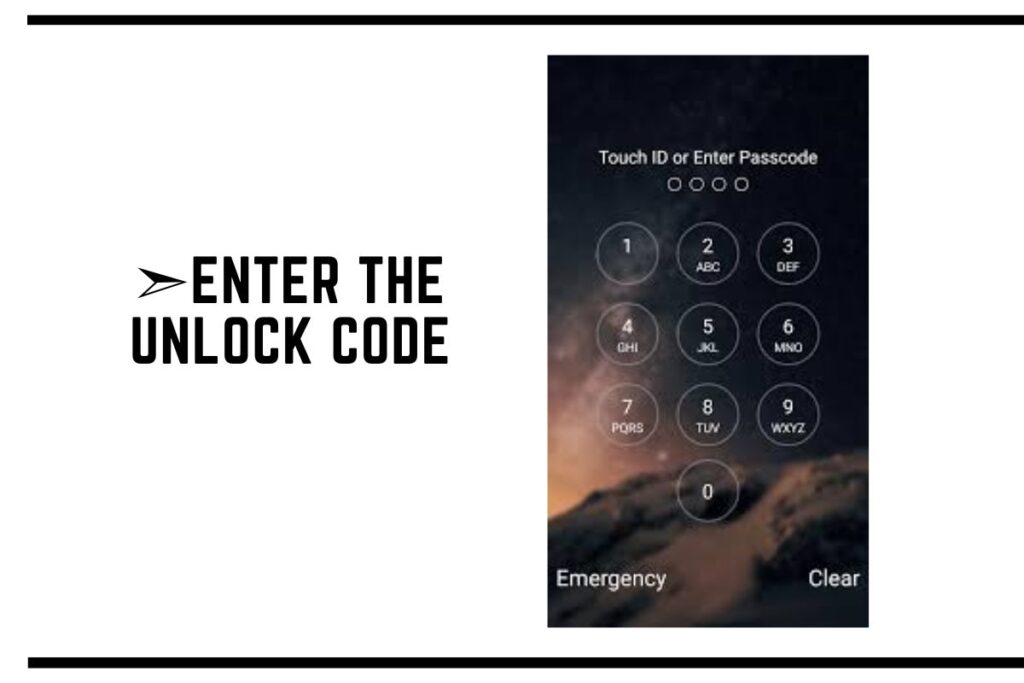
If your carrier provided you with an unlock code, you will be prompted to enter it when you insert the new SIM card. Follow the on-screen instructions to complete the process.
Restart Your iPhone
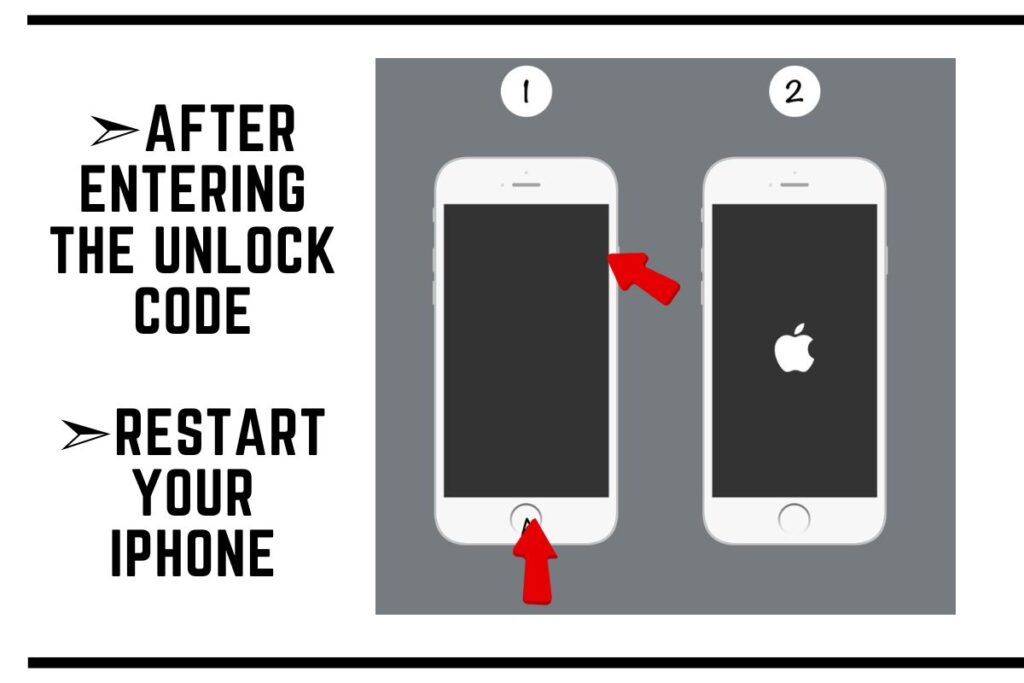
After successfully entering the unlock code, restart your iPhone. Your device should now be unlocked and ready to use with the new carrier’s network.
Unlock iPhone 6 Plus When You’ve Forgotten Your Passcode
Forgetting your iPhone passcode can be a stressful situation, but don’t worry; you can regain access to your device by following these methods:
Method 1: Unlock iPhone 6 Plus without a Backup or Restore
Free Option
If you’re looking for a cost-effective solution to unlock iPhone 6 Plus, here’s how:
Step 1: Enter Recovery Mode
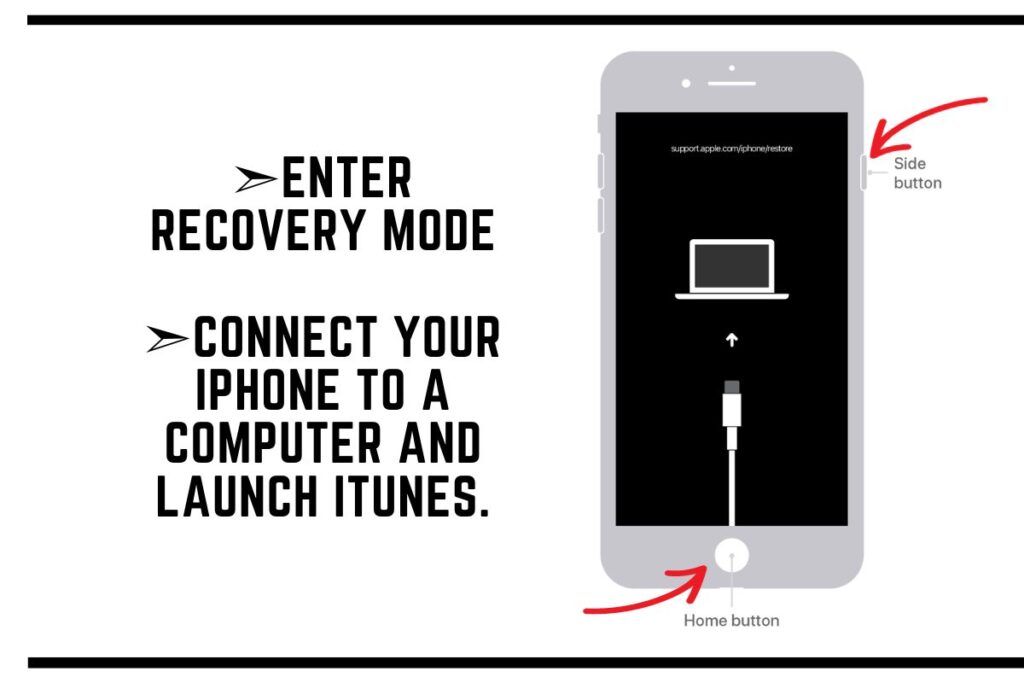
Connect your iPhone to a computer and launch iTunes.
Step 2: Put Your iPhone in Recovery Mode
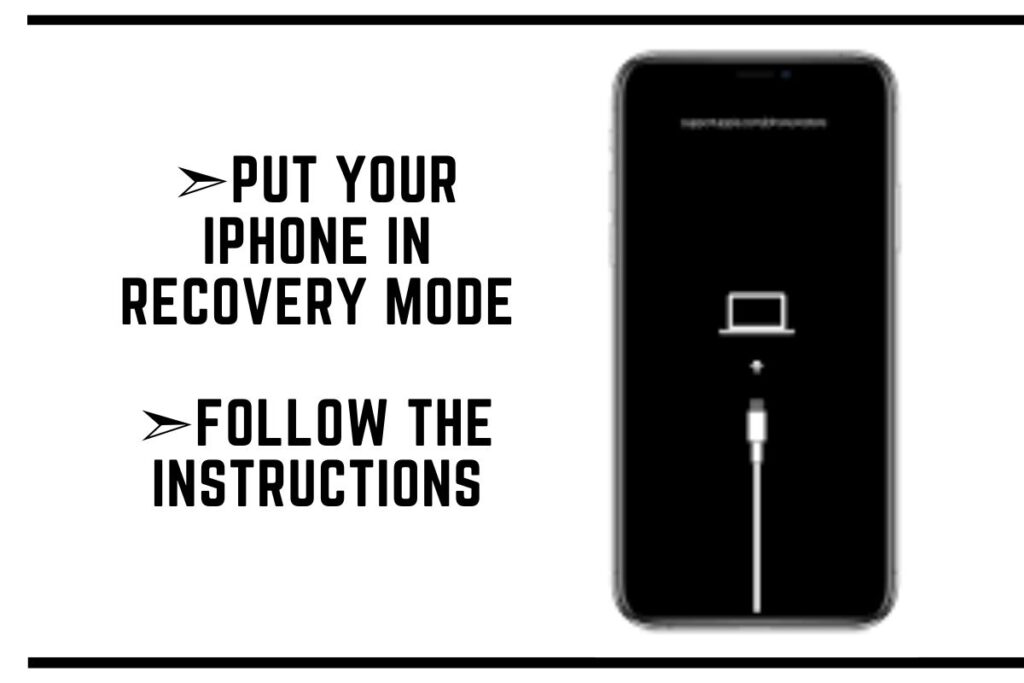
Follow the instructions for your specific iPhone model.
Step 3: Restore Your iPhone
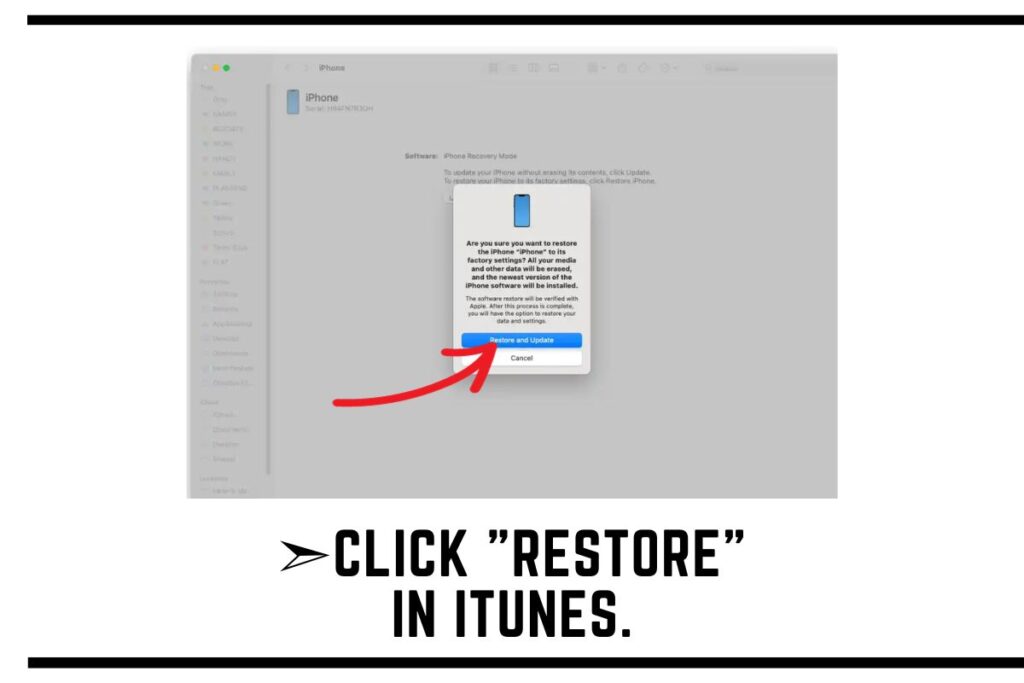
Click “Restore” in iTunes. This will erase all data on your device but should unlock it.
Paid Option
For a more convenient but paid option, consider using a third-party tool like Dr.Fone or Tenorshare 4uKey. These tools offer a user-friendly interface and the ability to unlock your device without data loss.
Method 2: Unlocking your iPhone 6 Plus without a Computer
If you don’t have access to a computer, here’s how to unlock iPhone 6 Plus:
Step 1: Use iCloud

Visit iCloud.com and sign in with your Apple ID.
Step 2: Find My iPhone
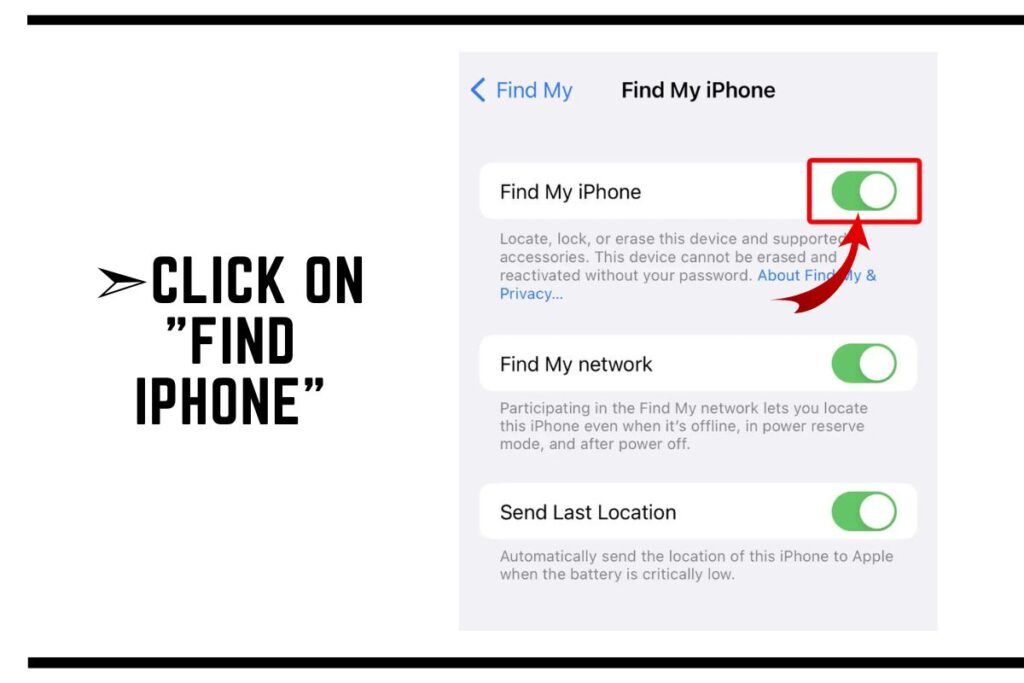
Click on “Find iPhone” and select your device.
Step 3: Erase Your iPhone
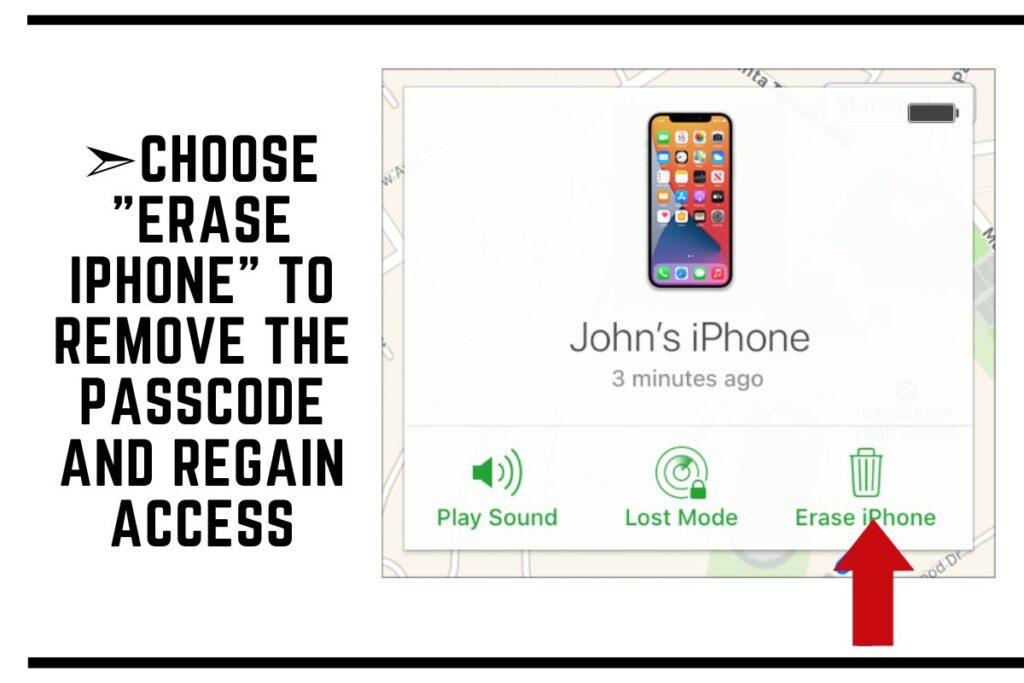
Choose “Erase iPhone” to remove the passcode and regain access.
Method 3: Using Touch ID
If you’ve set up Touch ID, you can unlock your iPhone 6 Plus with your fingerprint:
Step 1: Press the Home Button
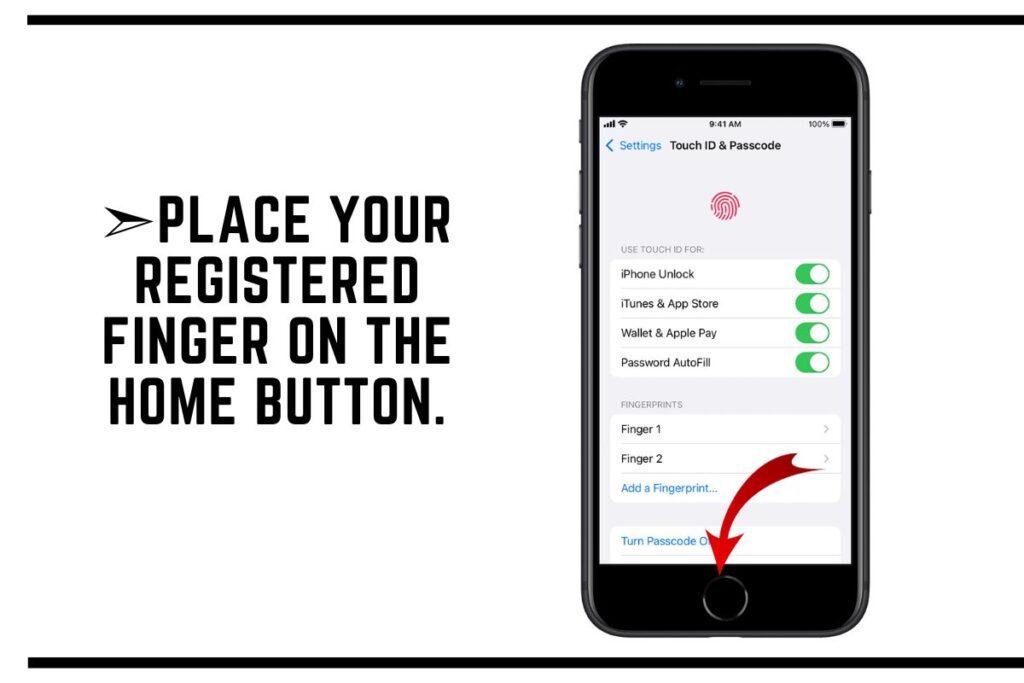
Place your registered finger on the Home button.
Step 2: Unlock

Your iPhone should unlock if your fingerprint matches.
How to Unlock iPhone 6 Plus Safely Without Data Loss
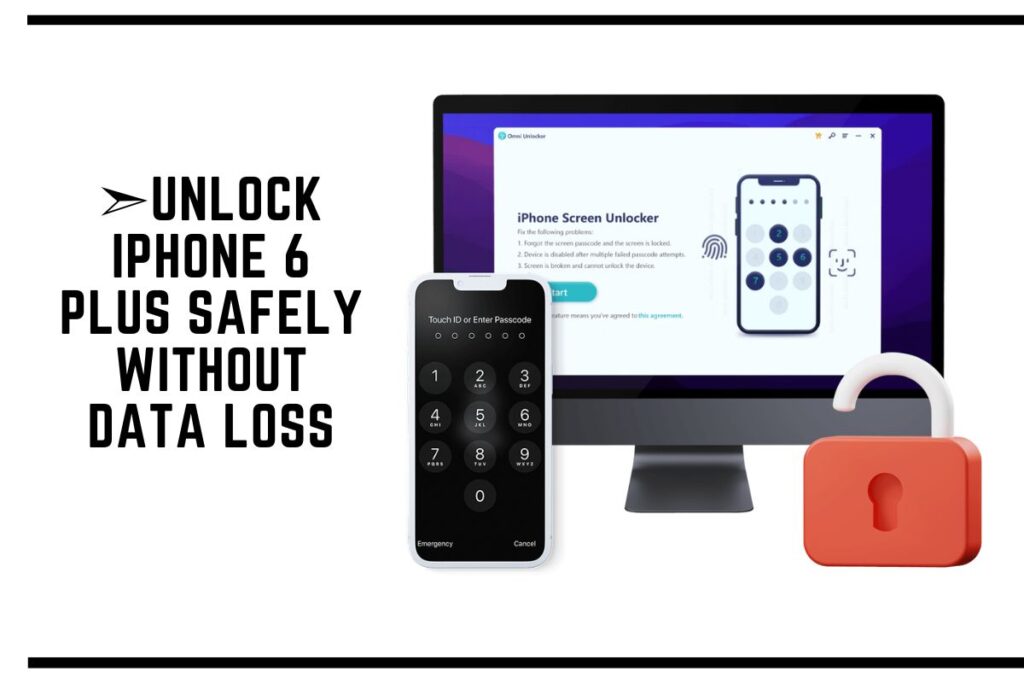
Unlocking your iPhone 6 Plus is crucial, but it’s equally important to avoid data loss during the process. Here’s how to ensure a safe unlock:
Backup Your Data:
Before attempting any unlock method, create a backup of your iPhone using iTunes or iCloud.
Use a Reliable Tool:
If possible, use trusted third-party tools like Dr.Fone or Tenorshare 4uKey to unlock your device without data loss.
Contact Apple Support:

If you’re uncertain about any method, reach out to Apple Support for assistance.
Unlocking Benefits of iPhone 6 Plus
Unlocking your iPhone 6 Plus comes with several advantages:
Freedom to Choose Your Carrier
Unlocking allows you to switch to a carrier that offers better coverage, lower rates, or more attractive plans.
International Travel
When traveling abroad, you can easily use local SIM cards to avoid expensive roaming charges and stay connected.
Increased Resale Value
Unlocked iPhones typically have a higher resale value since they can be used with any carrier.
Software Updates
You can receive the latest iOS updates without any restrictions, ensuring your device remains secure and up-to-date.
How to Unlock a Second-Hand/Broken Screen iPhone 6 Plus
Unlocking a second-hand or broken screen iPhone 6 Plus can be challenging, but it’s possible. Follow these steps:
Check for Find My iPhone:
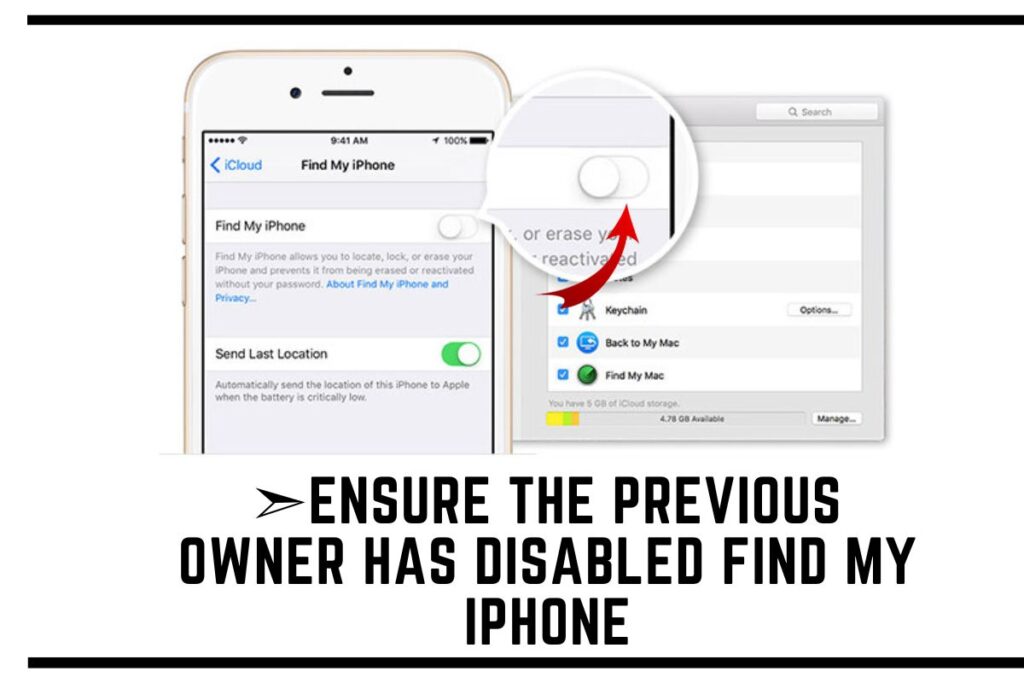
Ensure the previous owner has disabled Find My iPhone to avoid activation lock issues.
Contact the Previous Owner:
If possible, contact the previous owner to assist with the unlock process.
Visit an Apple Store:

If you have a broken screen, visit an Apple Store for professional assistance.
Use a Repair Service:
Ensure that you choose a reputable repair service with positive reviews and a track record of handling iPhone repairs.
Conclusion
Unlocking your iPhone 6 Plus, whether you’ve forgotten your passcode or have a broken screen, is achievable with the right methods and precautions.
Follow the provided steps, back up your data, and consider the benefits of unlocking your device. If in doubt, consult Apple Support or seek professional assistance.
Frequently Asked Questions (FAQs)
Can I unlock iPhone 6 Plus for free?
Yes, you can use the free methods mentioned above, but they may involve data loss. Consider third-party tools for a more convenient but paid option.
Will unlocking my iPhone 6 Plus void my warranty?
Unlocking your iPhone may not void the warranty, but it’s essential to check with Apple Support for specific details.
Is it possible to unlock my iPhone 6 Plus without erasing data?
Some methods, like using Touch ID or trusted third-party tools, allow you to unlock your device without data loss.
Can I unlock my second-hand iPhone 6 Plus without the previous owner’s help?
It’s possible but challenging. Make sure the previous owner has disabled Find My iPhone, and if the screen is broken, seek professional help.
How can I check if my iPhone 6 Plus is unlocked?
Insert a SIM card from a different carrier. If your phone works with the new carrier, it’s unlocked.
Are third-party unlocking tools safe to use?
Trusted third-party tools like Dr.Fone or Tenorshare 4uKey are generally safe, but be cautious and research before using any tool.

