Are you facing the frustrating issue of your iPhone 6 Home button not working? Don’t worry; you’re not alone!
In this comprehensive guide, we’ll explore the common causes behind this problem and provide two effective solutions to get your Home button back in action.
Whether you’re an iPhone aficionado or a tech novice, our step-by-step instructions will help you regain control of your device. Let’s dive in!
What to Do if Your iPhone 6 Home Button is Not Working
If you find yourself in a situation where your iPhone 6 Home button is unresponsive, don’t worry. We’ve got you covered with a troubleshooting guide that will help you diagnose and fix the issue.
What Causes Your iPhone’s Home Button to Stop Working?
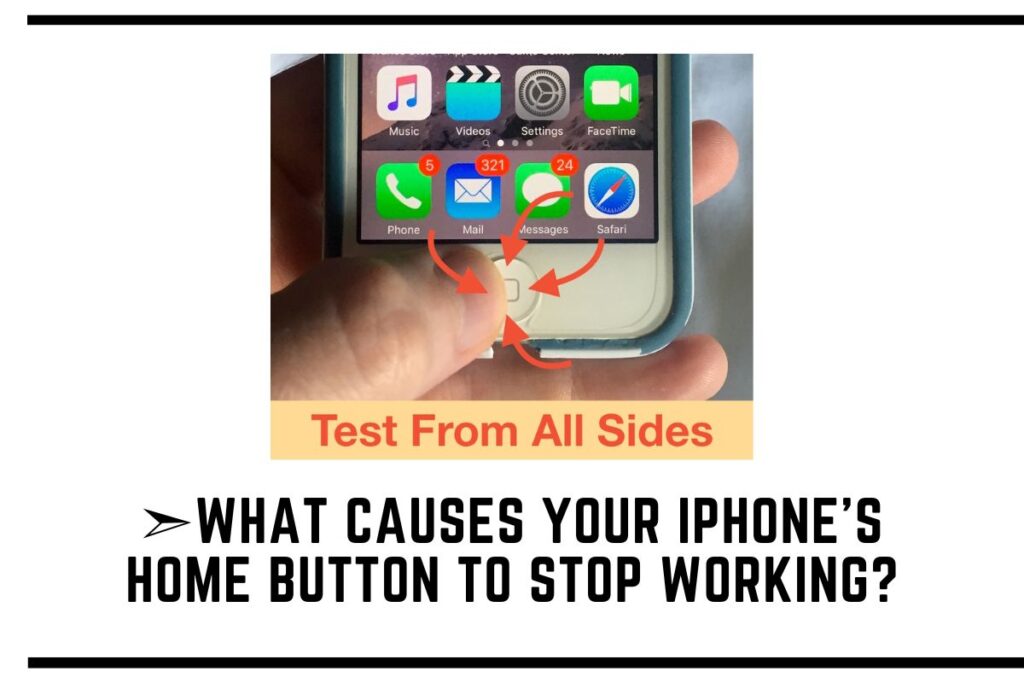
Understanding the root cause of your iPhone’s Home button malfunction is the first step towards a solution. Several factors could contribute to this issue, such as dust accumulation, software glitches, or physical damage. Let’s delve deeper into these potential culprits:
Dust and Debris Buildup
Dust and debris can accumulate over time, obstructing the Home button’s functionality. This buildup prevents the button from registering your touch accurately.
Software Glitches
Sometimes, software glitches or crashes can affect the Home button’s responsiveness. These issues often occur after system updates or due to incompatible apps.
Physical Damage
Physical damage, such as dropping your iPhone or spilling liquids on it, can result in Home button problems. The internal components may become damaged, causing the button to stop working.
How to Fix iPhone 6 Home Button That is Not Working
Now that we’ve explored the possible causes, let’s move on to the solutions. Here are step-by-step instructions on how to address this issue.
First Solution: Force Restart Your iPhone 6 Home Button
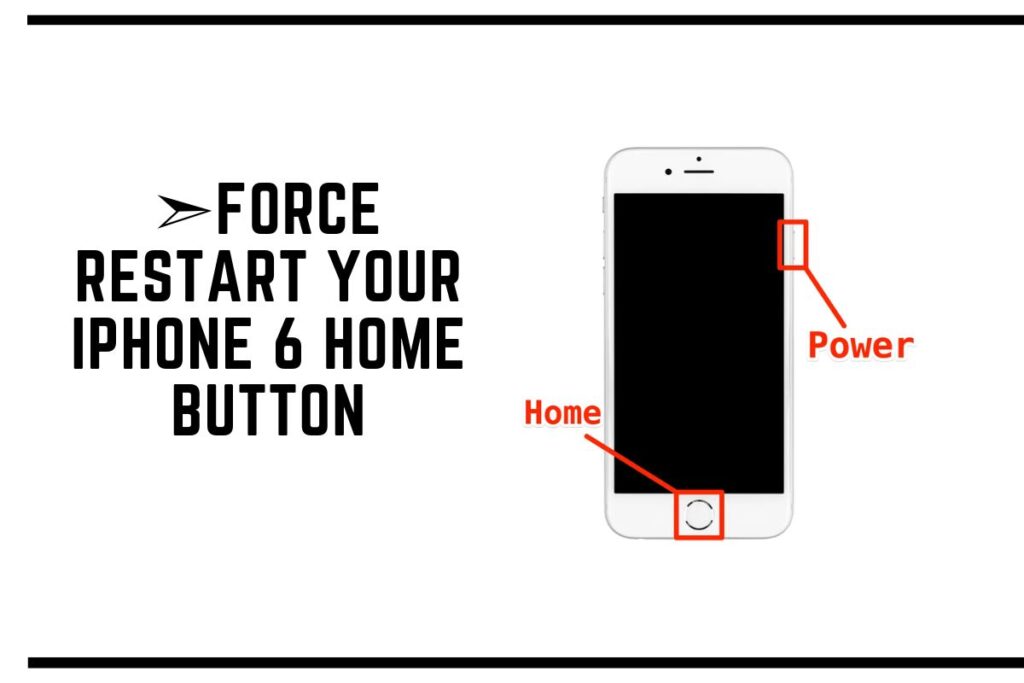
Force restarting your iPhone can often resolve minor software glitches and refresh the device. Here’s how to do it:
- Press and hold the Power button and the Home button simultaneously for about 10 seconds.
- Release the buttons when you see the Apple logo appear on the screen.
- Your iPhone will restart, and the Home button should be responsive again.
Second Solution: Enable Assistive Touch for Your iPhone 6 Home Button
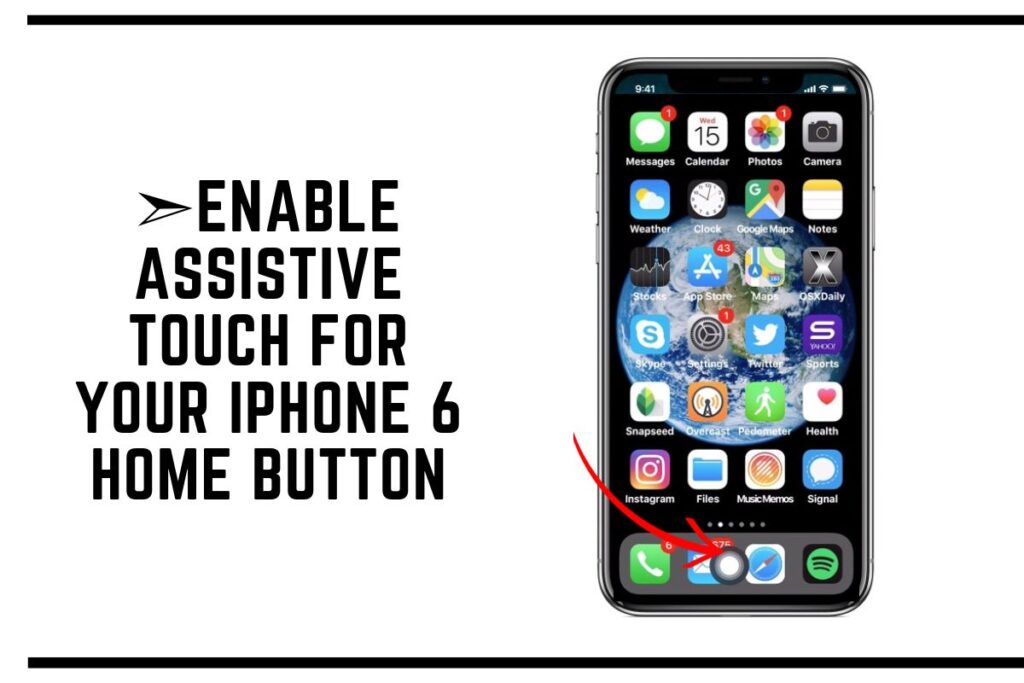
If a force restart doesn’t work or if you want an alternative way to navigate your iPhone without the Home button, enabling Assistive Touch is an excellent option:
- Open Settings on your iPhone.
- Go to Accessibility.
- Scroll down and select Touch.
- Tap on Assistive Touch and turn it on.
A virtual touch interface will appear on your screen, allowing you to mimic the Home button’s functions.
More Advanced Solutions
If the quick fixes didn’t work, it’s time to explore more advanced solutions:
Software Update
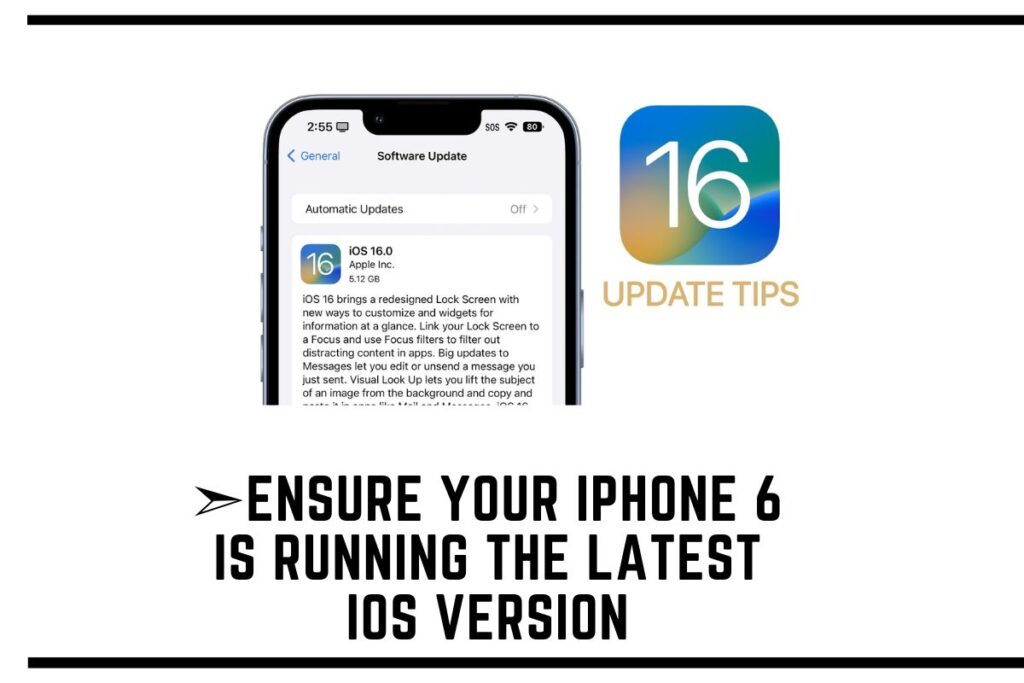
Ensure your iPhone 6 is running the latest iOS version. Sometimes, a software update can resolve home button issues by fixing bugs and glitches.
Restore iPhone
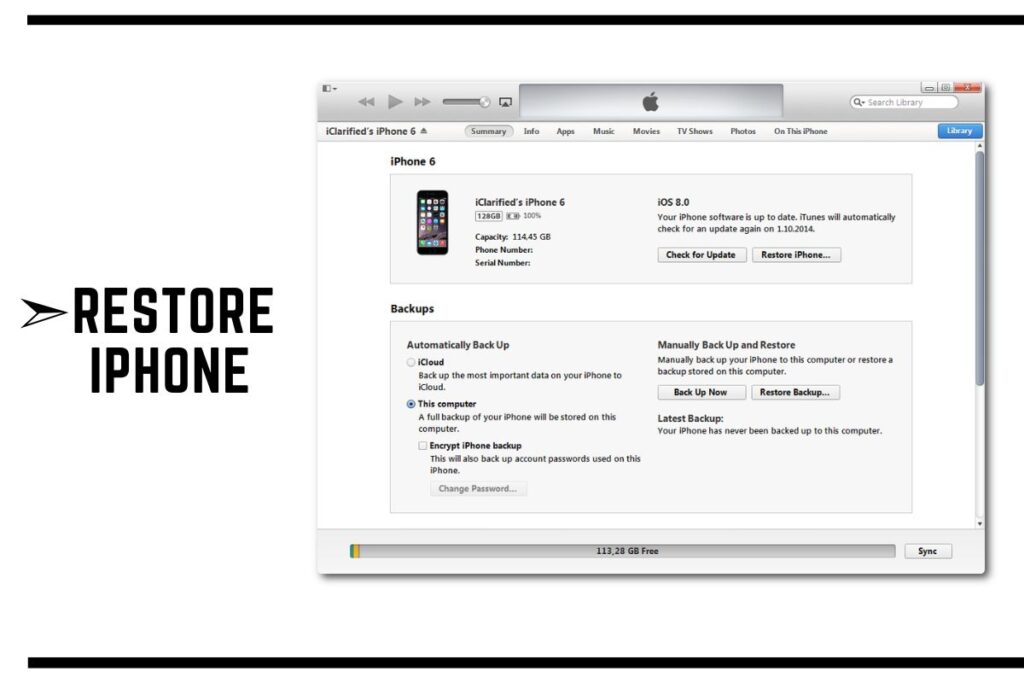
If the problem persists, you can try restoring your iPhone to its factory settings through iTunes. This should be a last resort, as it erases all data on your device.
Professional Repair

If all else fails, it’s possible that your home button has a hardware problem. In this case, it’s best to seek professional repair services from Apple or a trusted technician.
Conclusion
A malfunctioning iPhone 6 Home button can be frustrating, but it’s not the end of the world. By following the troubleshooting steps outlined in this article, you can often get your Home button working again.
Remember to keep your device clean and seek professional help if needed. Your iPhone 6 will be back to its optimal performance in no time.
Frequently Asked Questions (FAQs)
Can I fix the iPhone 6 Home button issue on my own?
Yes, you can try the solutions mentioned in this article to fix the problem. However, if you’re not comfortable with DIY fixes, it’s advisable to seek professional assistance.
What if my iPhone 6 is still under warranty?
If your iPhone 6 is under warranty, it’s best to contact Apple Support or visit an Apple Store for assistance. Attempting to repair it yourself may void the warranty.
How can I prevent my Home button from becoming unresponsive in the future?
To prevent Home button issues, keep your device clean, and use a screen protector. If you notice any problems early on, address them promptly to avoid further damage.
Are there any third-party apps that can help with iPhone 6 Home button issues?
While there are apps that claim to fix Home button problems, it’s essential to exercise caution when using them. Stick to official Apple solutions or seek professional help.
Can I use Assistive Touch as a permanent replacement for the iPhone 6 Home button?
Assistive Touch can be a convenient alternative, but it’s not a permanent solution. It’s best used temporarily until you can address the underlying issue with your Home button.
What if my Home button issue persists after trying the suggested solutions?
If the problem continues, it may indicate a more significant hardware issue. In this case, it’s advisable to consult an Apple technician for a thorough assessment.

