Jailbreak iPhone 6 without computer can be an exciting endeavor, unlocking a world of customization and freedom. However, it’s essential to understand the process, its implications, and how to do it safely.
As per findings by the Ponemon Institute, it was discovered that around 15% of iPhone users had endeavored to jailbreak their devices, yet their attempts proved unsuccessful.
In this guide, we will walk you through the steps, provide essential information, and address common questions about how to jailbreak your iPhone 6 without a computer.
What is Jailbreak?
Jailbreaking is the process of removing software restrictions imposed by Apple on iOS devices. It allows you to gain full access to your device’s file system and install apps, tweaks, and customizations not available through the App Store. While jailbreaking offers many advantages, it’s crucial to be aware of its limitations and potential risks.
Best Tool to Fix iPhone Jailbreak Problems without Data Loss
Before diving into the jailbreaking process, it’s essential to know how to fix any potential problems that may arise without losing your valuable data. Using reputable tools like
Cydia Eraser is considered one of the best tools for addressing iPhone jailbreak problems without data loss. This powerful tool serves as a safety net, allowing you to revert your jailbroken iPhone to a clean state while preserving all your personal data, apps, and settings.
Things to Consider Before Jailbreak
Before you proceed with jailbreaking your iPhone, there are several important factors to take into account:
Backup Your Data

Before embarking on a jailbreaking journey, make sure to back up all your data using iCloud or iTunes. This precaution ensures that you can restore your device if anything goes wrong during the process.
Ensure You Have the Right Software
Jailbreaking requires specific software tools, and it’s crucial to use trusted sources to download them. Avoid unverified websites or tools that may harm your device.
You Could Brick Your iPhone/iPad
Jailbreaking carries risks, and one of the worst-case scenarios is bricking your device. This means rendering it unusable. While the chances are slim, it’s essential to proceed with caution.
Your Warranty
Jailbreaking your iPhone will void its warranty. If your device encounters hardware issues, Apple may refuse to provide support or service.
Support
Jailbroken devices don’t receive official support from Apple. You’ll need to rely on the jailbreaking community for assistance and updates.
How to Jailbreak iPhone 6 Without Computer
Follow these steps to jailbreak iPhone 6 without computer:
Step 1: Open the Tweakbox Site

Start by opening the Tweakbox website on your iPhone’s Safari browser.
Step 2: Install Unc0ver Jailbreak from Tweakbox
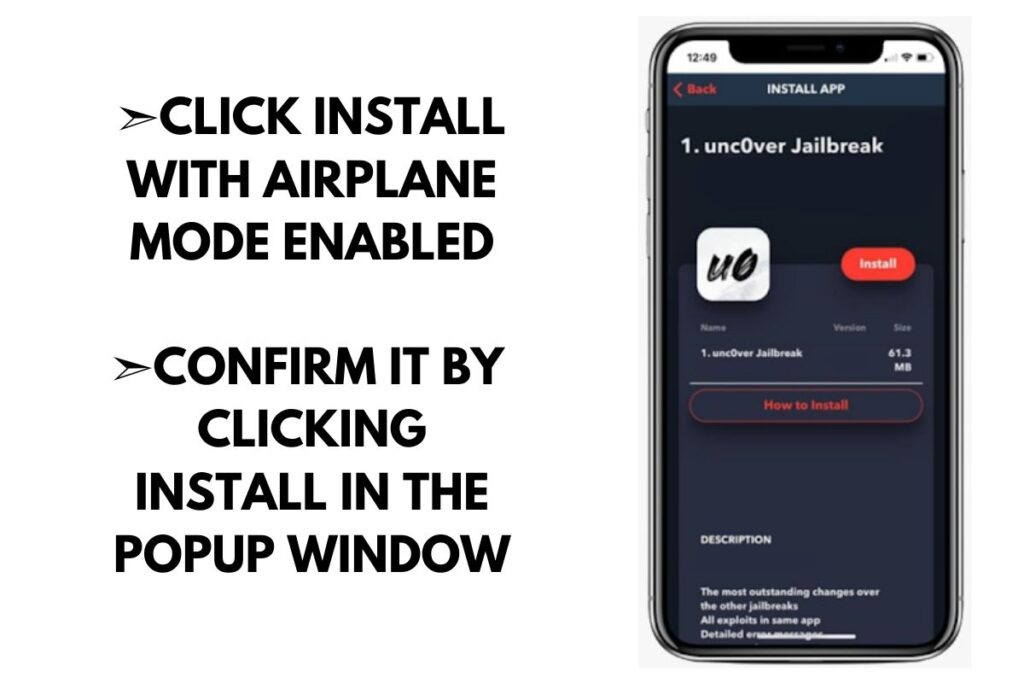
Download and install the Unc0ver jailbreak tool from Tweakbox. Make sure to follow the installation instructions carefully.
Step 3: Run Uncover on Your Device
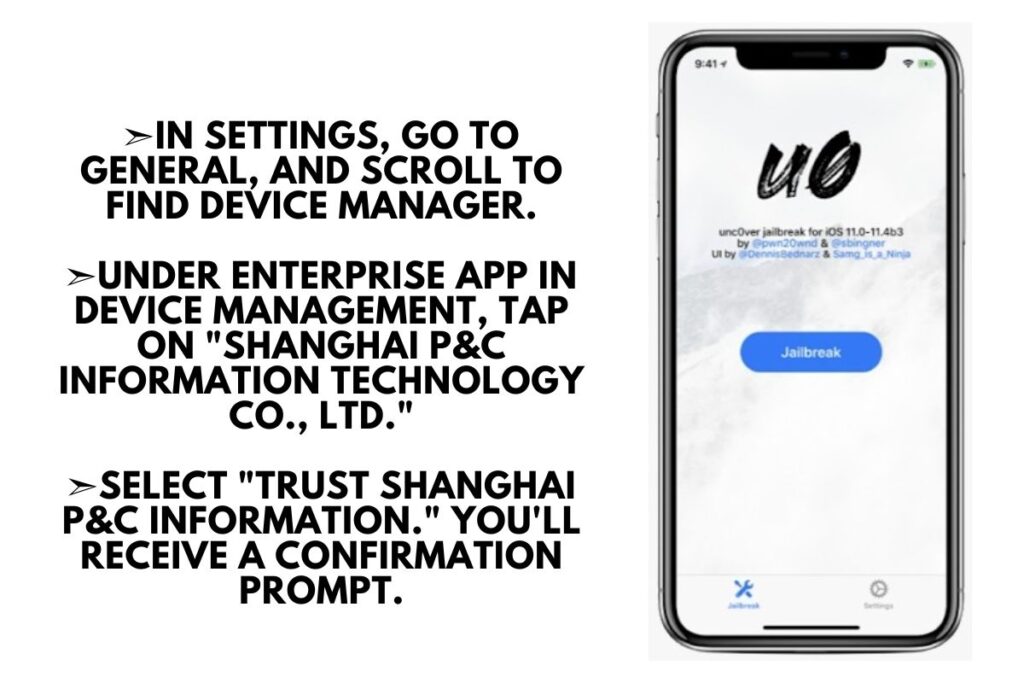
Launch the uncover app on your device.
Step 4: Start the Jailbreak
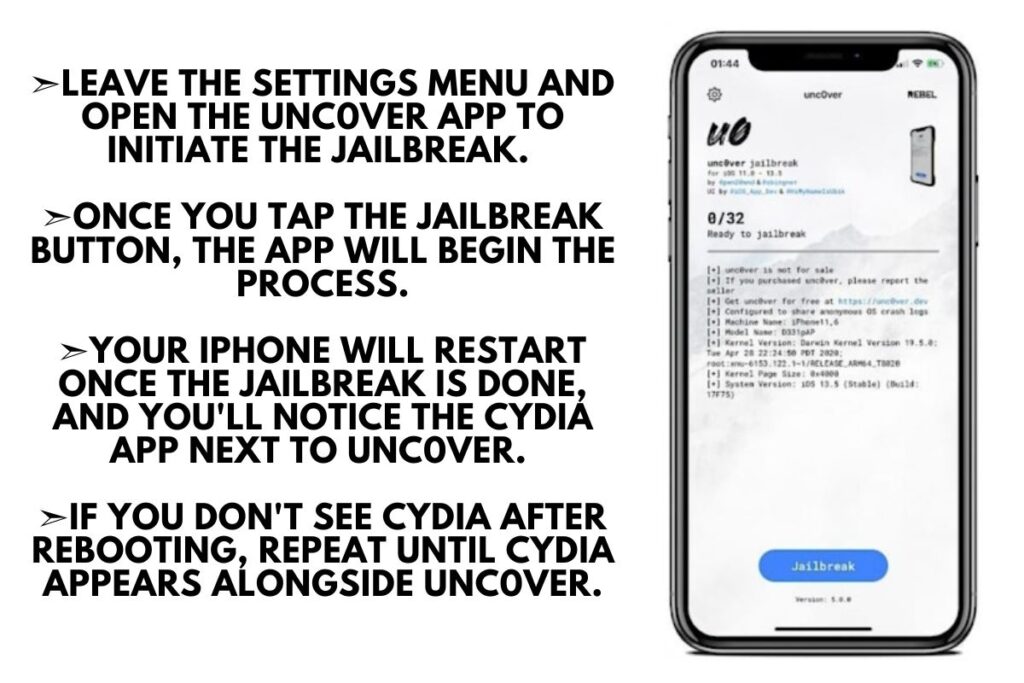
Press the “Jailbreak” button within the Unc0ver app and follow the on-screen instructions.
Most Famous iOS Jailbreak Scams

While jailbreaking offers great benefits, there are also scams out there that prey on unsuspecting users. Be cautious of fraudulent websites and tools claiming to jailbreak your iPhone for a fee. Stick to trusted sources to avoid falling victim to these scams.
Here are some of the most infamous iOS jailbreak scams:
- Paid Jailbreaks: Some scams promise a “premium” jailbreaking experience for a fee but deliver nothing.
- Fake Jailbreak Tools: Beware of websites offering fake jailbreak tools that can harm your device.
- Survey Scams: Some sites ask you to complete surveys to access jailbreak tools, but they’re only after your information.
- Untethered Jailbreak Claims: Scammers claim to offer untethered jailbreaks, which are extremely rare.
Limitations of Jailbreaking
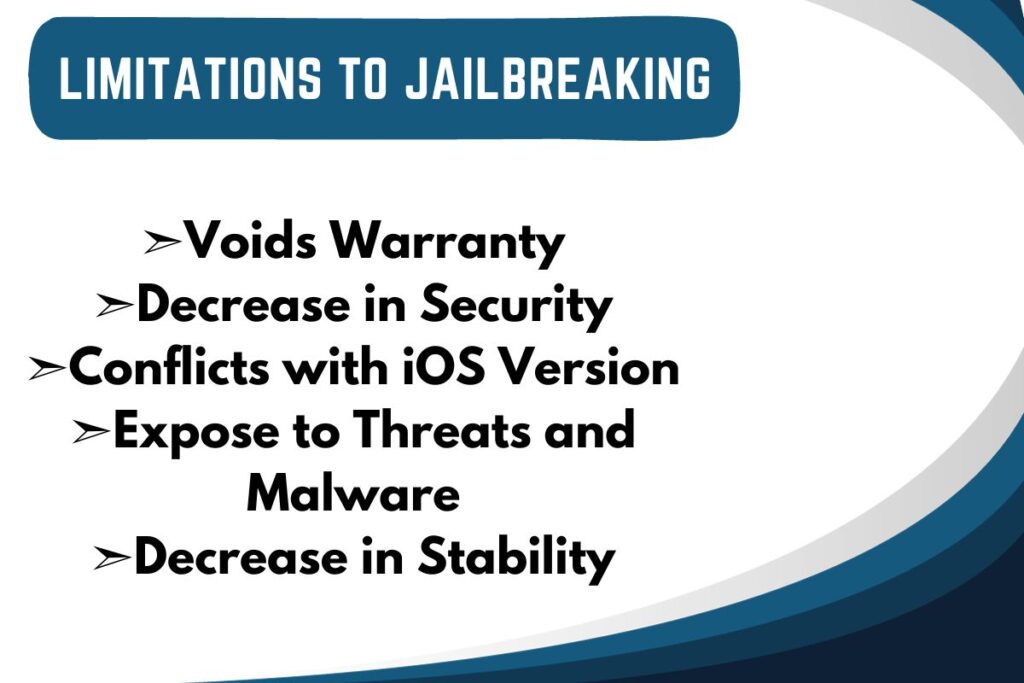
Understanding the limitations of jailbreaking is essential:
Voids Warranty
Jailbreaking your iPhone will void its warranty, leaving you responsible for any repairs or replacements.
Decrease in Security

Jailbroken devices are more vulnerable to security threats and malware. Be cautious about the apps and tweaks you install.
Conflicts with iOS Version
New iOS updates may render your jailbreak ineffective. You’ll need to wait for updated jailbreak tools to match the latest iOS versions.
Expose to Threats and Malware

Installing apps from unverified sources can expose your device to threats and malware. Stick to trusted repositories like Cydia.
Decrease in Stability
Jailbreaking can lead to system instability and crashes, impacting your device’s overall performance.
How to Jailbreak iPhone with Computer
If you prefer to jailbreak your iPhone 6 using a computer, follow these steps:
Burn the ISO File to the USB Flash Drive
- Download the jailbreak tool for your iOS version.
- Burn the ISO file to a USB flash drive using a tool like Rufus.
- Reboot your computer and boot from the USB drive.
Start the Jailbreak Process
- Follow the on-screen instructions to initiate the jailbreak process.
- Be patient, as the process may take some time.
- Once completed, your iPhone will be jailbroken.
Conclusion
Jailbreaking your iPhone 6 without a computer can be a rewarding experience, offering customization and freedom.
However, it’s essential to proceed with caution, considering the risks and limitations involved.
By following this guide and staying informed, you can safely explore the world of jailbreaking and enhance your iOS experience.
Frequently Asked Questions
Is jailbreaking legal?
Yes, jailbreaking itself is legal in many countries, including the United States. However, it may void your device’s warranty, and some activities related to jailbreaking, like piracy, are illegal.
Can I unjailbreak my iPhone?
Yes, you can unjailbreak your iPhone by restoring it through iTunes or using tools like Cydia Eraser. This will revert your device to its factory settings.
Is jailbreaking safe?
Jailbreaking can pose security risks if you install apps or tweaks from untrusted sources. Stick to reputable repositories like Cydia to minimize these risks.
Can I update my jailbroken iPhone?
Updating a jailbroken iPhone can be tricky, as it may result in losing your jailbreak. Always check for compatibility with the latest iOS version before updating.
Can I still use the App Store after jailbreaking?
Yes, you can still use the App Store on a jailbroken device. Jailbreaking gives you the option to install additional apps and tweaks, but it doesn’t restrict access to the App Store.
Are there alternatives to jailbreaking?
Yes, there are alternative methods to customize your iPhone, such as using widgets, themes, and custom launchers available on the App Store. These methods don’t require jailbreaking.

