Welcome to our comprehensive guide on how to optimize the battery life of your iPhone 6.
In this article, we will explore the signs that indicate your iPhone 6 battery may need replacement and provide you with valuable tips to extend its life.
Whether you’re experiencing overheating, unexpected shutdowns, or simply want to make your battery last longer, we’ve got you covered.
How is iPhone 6 Battery Life?
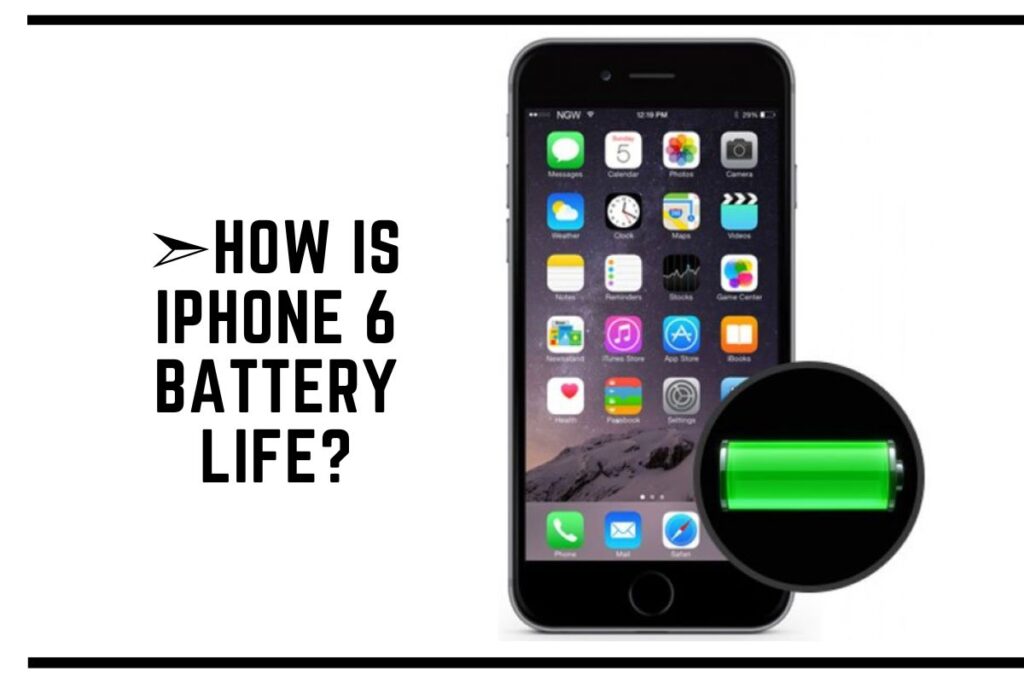
Understanding the factors that influence your iPhone 6’s battery life is crucial for optimizing its performance. Let’s dive into the details:
Battery Capacity
Your iPhone 6 comes equipped with a lithium-ion battery with a capacity of approximately 1810 mAh. This capacity determines how long your device can run on a single charge.
Screen Brightness
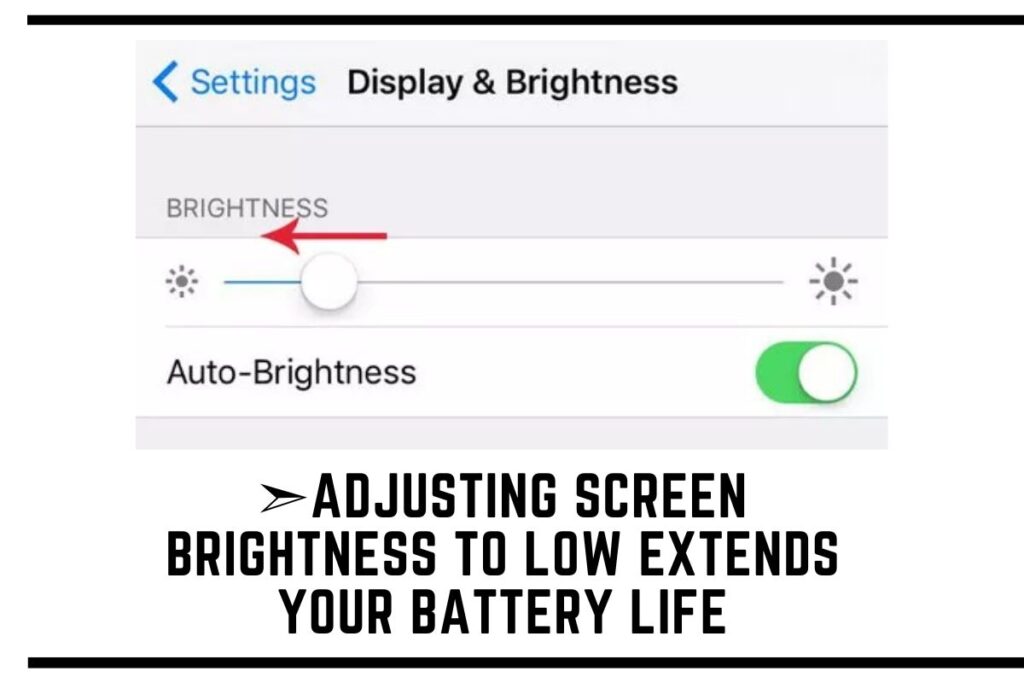
Higher screen brightness levels consume more battery power. Adjusting your screen brightness to a comfortable level can significantly extend your battery life.
Background Apps
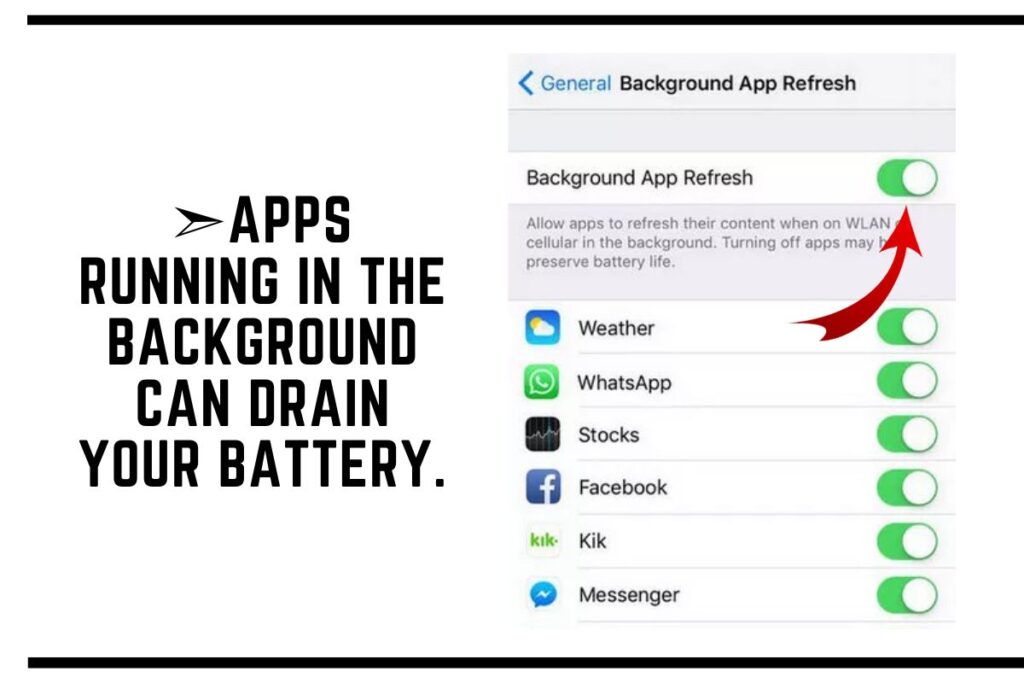
Apps running in the background can drain your battery. Ensure you close unused apps to conserve energy.
Push Email
Constant email syncing can be a drain on your battery. Consider changing your email settings to fetch emails manually or at longer intervals.
iOS Updates
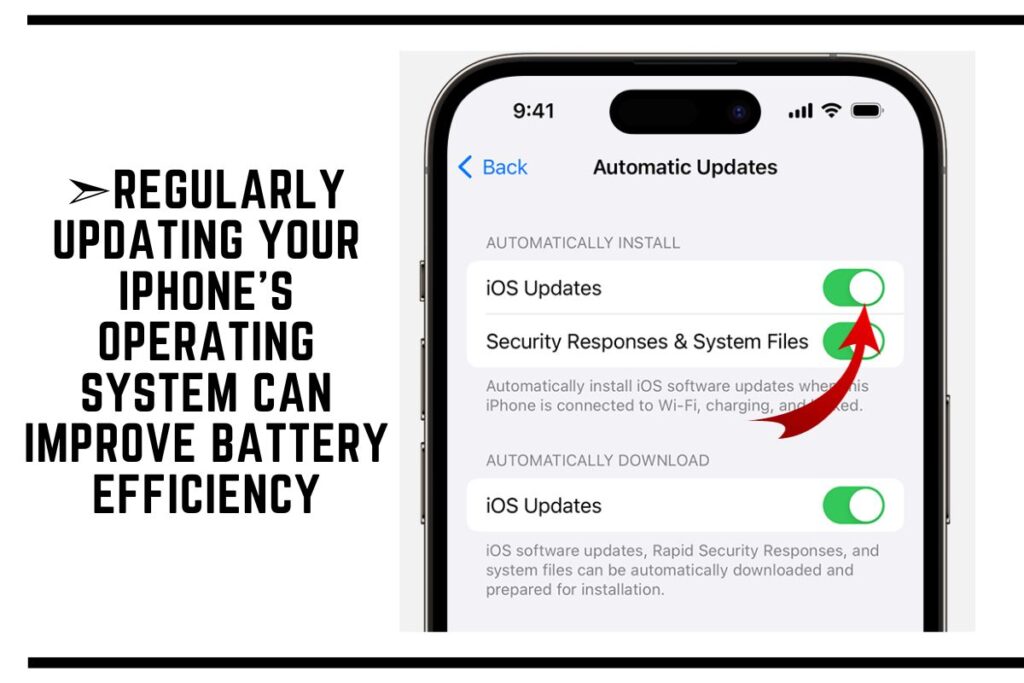
Regularly updating your iPhone’s operating system can improve battery efficiency by optimizing software performance.
Battery Health
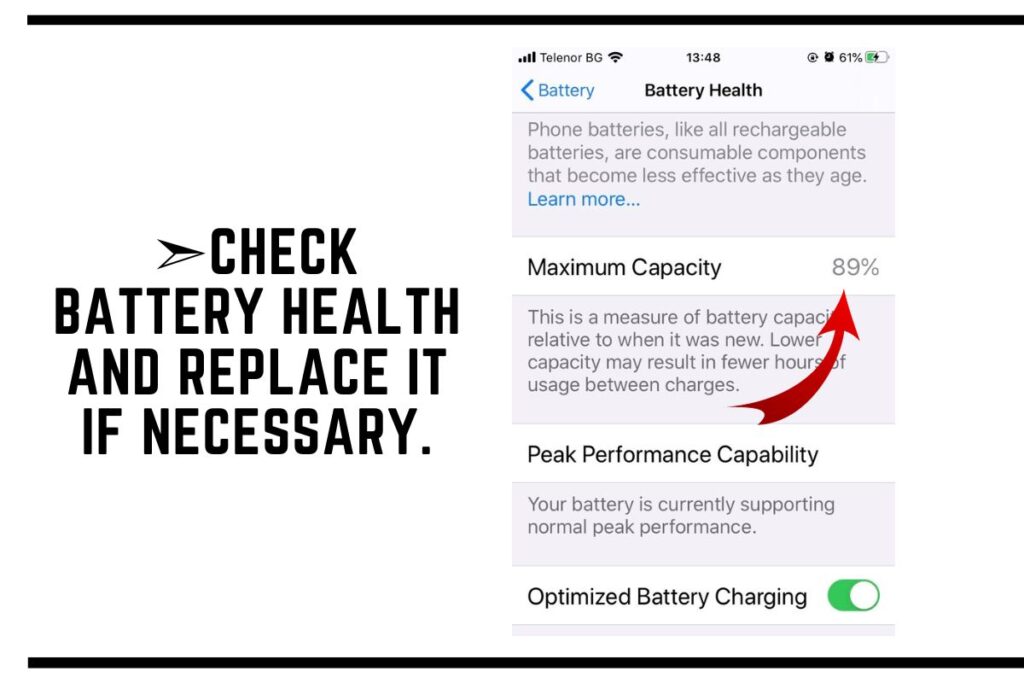
Over time, your battery’s health may deteriorate. Check its health in the Battery settings and replace it if necessary.
External Factors
Extreme temperatures, especially high heat, can negatively impact your battery’s performance. Avoid exposing your iPhone 6 to such conditions.
iPhone 6 Battery Replacement Signs
Here are some signs that indicate it’s time for an iPhone 6 battery replacement:
Your iPhone 6 is Overheating
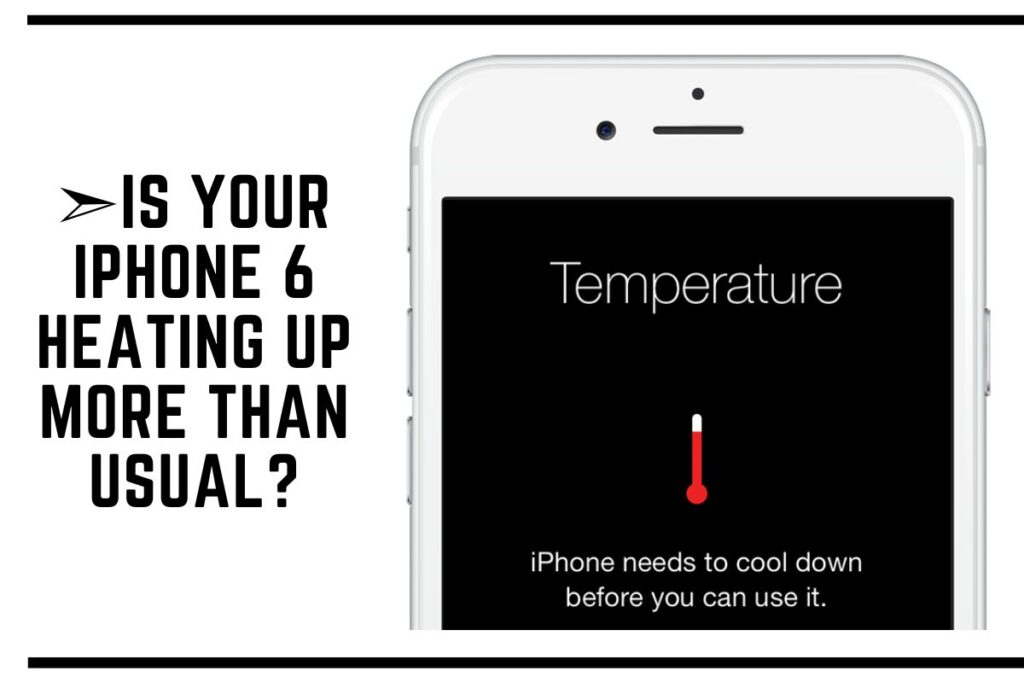
Is your iPhone 6 heating up more than usual? This could be a sign of a battery issue. Overheating is often caused by excessive power consumption or battery malfunction. If you notice your device getting unusually warm, it’s time to take action.
Dying Faster Than Usual?
One of the most common signs of a deteriorating battery is rapid discharge. If your iPhone 6 is running out of juice much faster than it used to, it’s a clear indicator that the battery is struggling to hold a charge.
Unexpected Shutdowns
Imagine being in the middle of an important call or task when your iPhone 6 suddenly shuts down. This can be frustrating and inconvenient. If your device frequently experiences unexpected shutdowns, it’s a definite red flag for battery issues.
Slow Performance
A sluggish iPhone 6 can be attributed to various factors, and a failing battery is one of them. When the battery can’t provide the necessary power, your device may slow down to conserve energy. If you’ve noticed a significant drop in performance, it’s time to address the battery situation.
How to Save Battery on iPhone 6
Let’s discuss how to save battery on iPhone 6:
Check What Drains iPhone Battery
To optimize your iPhone 6 battery life, start by identifying what’s draining it. Go to Settings > Battery to view battery usage by app. You can then close or limit power-hungry apps to extend battery life.
Turn Down Screen Brightness
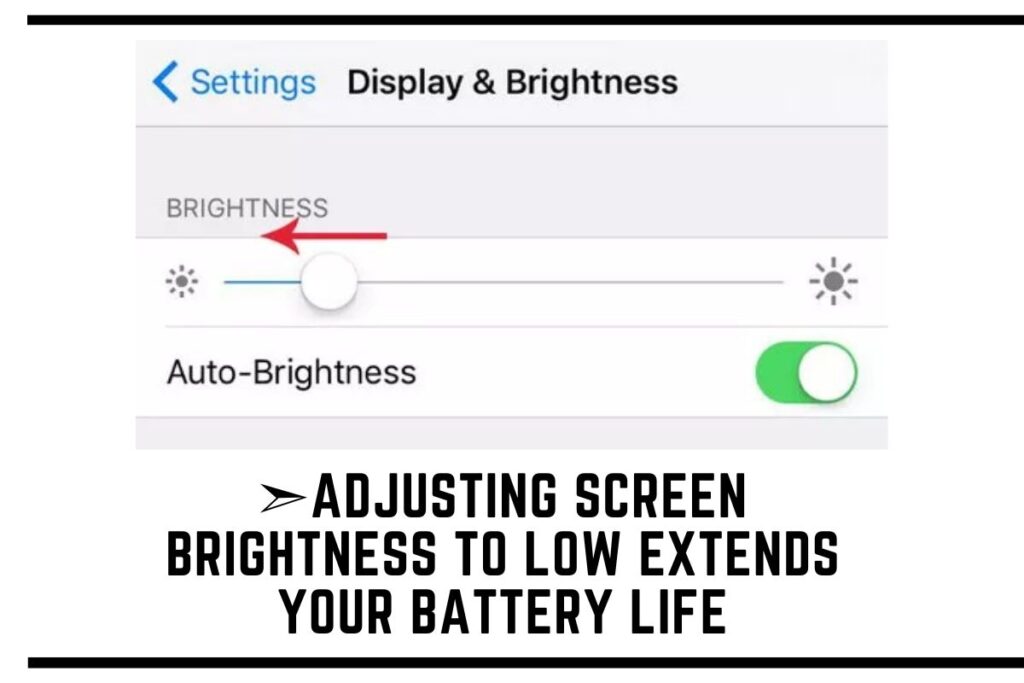
Reducing screen brightness is an effective way to conserve battery power. Adjust it according to your surroundings, and consider enabling Auto-Brightness for automatic adjustments.
Turn Off Background App Refresh
Background app refresh can eat up battery life. Disable this feature for apps that don’t require real-time updates.
Clean up Files on iPhone 6
A cluttered device can strain the battery. Regularly clean up unnecessary files, photos, and apps to free up space and improve performance.
Disable Location Service
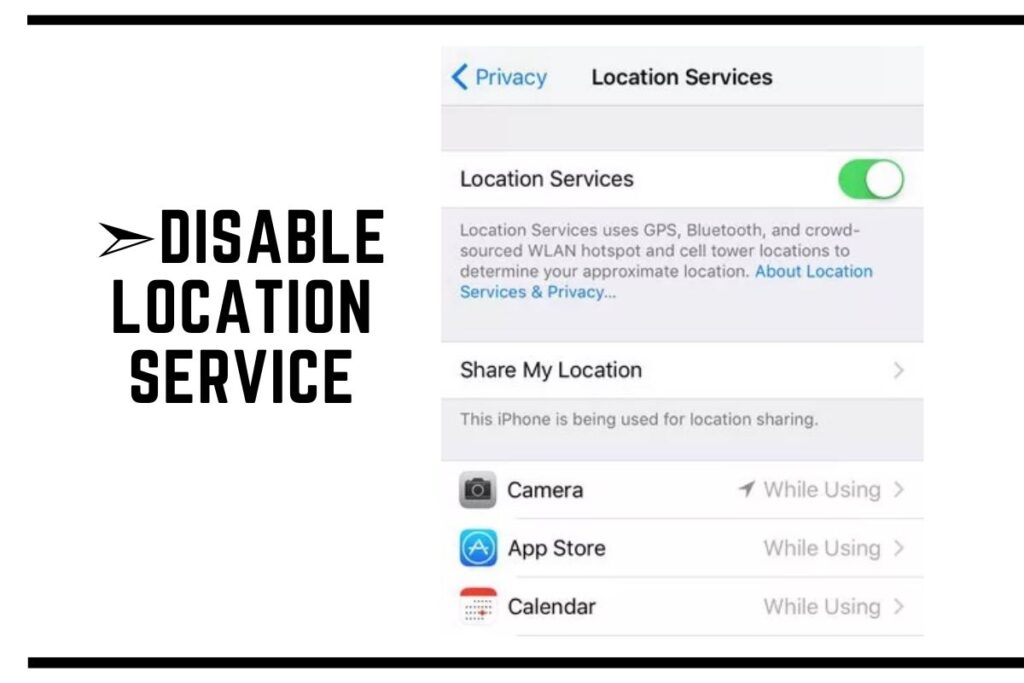
Many apps use location services, which can be a battery drain. Review and limit which apps have access to your location in Settings.
Turn Off Wi-Fi and Bluetooth
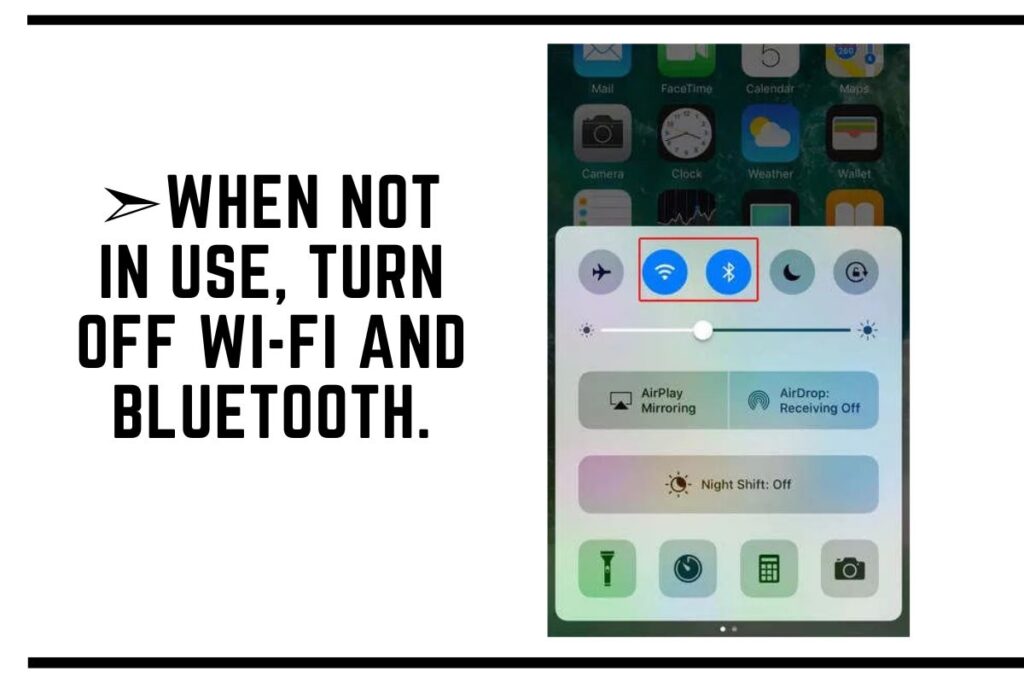
When not in use, turn off Wi-Fi and Bluetooth. These features constantly search for connections, consuming valuable battery power.
Tips to Extend iPhone 6 Battery Life
Let’s discuss practical tips to maximize your iPhone 6’s longevity:
- Manage Notifications: Limit unnecessary notifications to reduce screen wake-ups and save battery.
- Update Your Software: Keeping your iPhone’s operating system up to date can optimize performance and battery life.
- Use Low Power Mode: Enable Low Power Mode in settings when your battery is running low to extend usage.
- Invest in Battery Accessories: Consider using battery cases or portable chargers for on-the-go power.
- Monitor Battery Health: Use the Battery Health feature in settings to track your battery’s capacity over time.
- Avoid Extreme Temperatures: Extreme hot or cold can impact battery performance, so keep your iPhone in a moderate temperature environment.
Conclusion
Your iPhone 6 can continue to be a reliable device with a well-maintained battery.
By understanding the factors affecting battery life and implementing the tips provided in this guide, you can optimize your iPhone 6’s performance and enjoy a longer-lasting battery.
If you have more questions about iPhone 6 battery or need further assistance, feel free to reach out.
FAQs
How long should an iPhone 6 battery last?
On average, an iPhone 6 battery should last about 300-500 charge cycles before significant degradation. After that, you may experience shorter battery life.
Can I replace the iPhone 6 battery myself?
While it’s possible to replace the battery yourself, it’s recommended to have it done by a professional to avoid damaging your device.
What’s the cost of replacing an iPhone 6 battery?
The cost of battery replacement varies, but it’s typically around $49 to $69 at an Apple Store, depending on your region.
How do I check my iPhone 6 battery health?
Navigate to Settings > Battery > Battery Health to check your battery’s maximum capacity and peak performance capability.
Should I turn off my iPhone at night to save battery?
Turning off your iPhone overnight can help conserve battery, but it’s not necessary. Enabling Airplane Mode is a more practical option.
How often should I charge my iPhone 6?
There’s no fixed rule, but charging your iPhone when it reaches around 20% to 30% battery is recommended to prolong battery lifespan.

