In a world where our smartphones are our constant companions, the longevity of their battery life becomes a crucial aspect of user satisfaction. The iPhone 12 Mini, known for its compact size and powerful features, often raises questions about its battery performance.
In this article, we’ll delve into the reasons behind the fast battery drain, evaluate the strength of the iPhone 12 Mini battery, and provide practical tips to extend its lifespan.
How Strong is the iPhone 12 Mini Battery?

The iPhone 12 Mini battery is equipped with a robust Li-Ion 2227 mAh, showcasing a powerful blend of compact design and efficient performance. This battery, carefully optimized to balance the device’s capabilities, ensures a reliable and long-lasting user experience, making it a standout feature in the iPhone 12 Mini.
Why does the iPhone 12 Mini Battery Drain Fast?
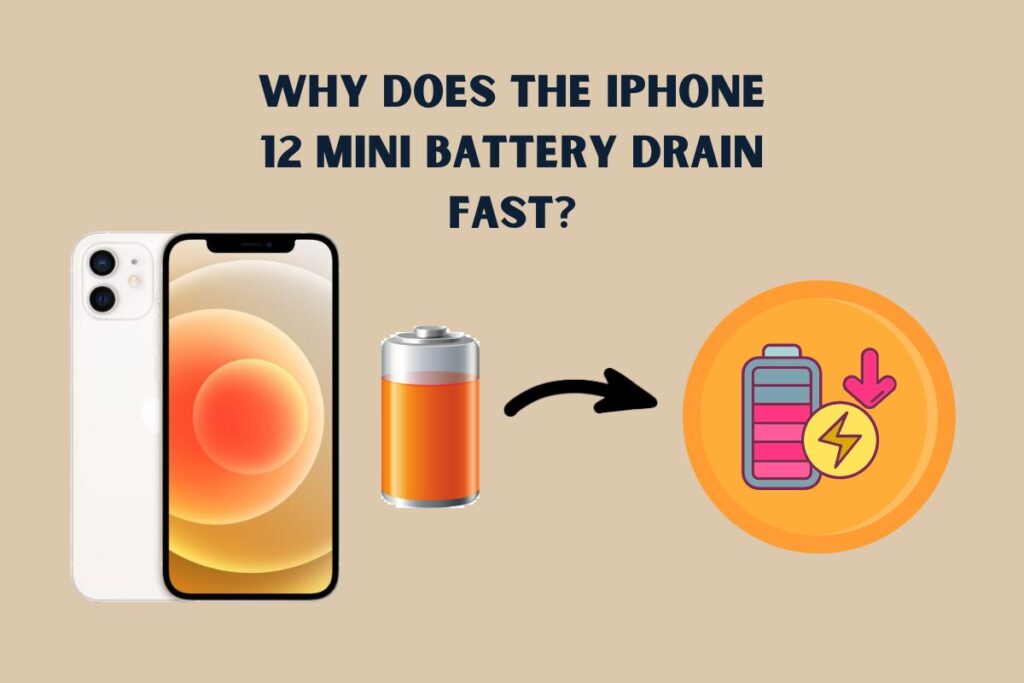
The rapid depletion of the iPhone 12 Mini battery can be attributed to several reasons:
Background Apps and Processes
Multiple concurrently running background apps consume additional energy, leading to faster battery drain.
High Screen Brightness
Maintaining maximum screen brightness accelerates battery usage, diminishing overall battery life.
Network Connectivity
Constantly searching for a network connection in areas with weak signals strains the battery, resulting in quicker drainage.
Inefficient App Settings
Misconfigured app settings, such as push notifications and location services, contribute to fast battery drainage.
Unoptimized Software
Outdated or poorly optimized software impacts battery performance, causing quicker depletion of the iPhone 12 Mini battery.
Temperature Impact
Exposure to extreme temperatures, both hot and cold, adversely affects battery health, leading to accelerated battery degradation and rapid drain.
How Can I Improve My iPhone 12 Mini Battery Life?
Enhancing the longevity of your iPhone 12 Mini battery involves implementing practical solutions. Here’s a detailed breakdown:
Optimize App Settings
Review and adjust individual app settings to prevent unnecessary background processes. Disable push notifications for non-essential apps and limit location services to conserve energy and improve overall iPhone 12 Mini battery efficiency.
Battery Health Management
Enable Battery Health Management in settings. This feature optimizes charging based on your usage patterns, contributing to an extended overall iPhone 12 Mini battery lifespan.
Enable Low Power Mode
Activate Low Power Mode when immediate charging is not possible. This feature temporarily reduces background processes, conserving iPhone 12 Mini battery power until you can access a charger.
Regular Software Updates
Keep your iPhone 12 Mini’s software up-to-date by installing iOS updates. This ensures compatibility with the latest optimizations, positively impacting your iPhone 12 Mini battery life.
Temperature Control
Avoid exposing your iPhone 12 Mini to extreme temperatures, as both hot and cold conditions can affect the iPhone 12 Mini battery performance. Optimal temperature control contributes to prolonged battery health.
Quality Charging Accessories
Invest in high-quality, Apple-certified charging accessories. Using reputable cables and adapters ensures a consistent and safe charging experience, minimizing the risk of damage to the iPhone 12 Mini battery.
Manage Background App Refresh
Customize background app refresh settings to strike a balance between functionality and efficiency. Disabling unnecessary background app refresh contributes to a more efficient iPhone 12 Mini battery usage pattern.
Utilize Dark Mode
Take advantage of the OLED display by enabling Dark Mode. This can reduce power consumption, especially in low-light environments, and contribute to prolonged iPhone 12 Mini battery life.
When Should I Change My iPhone 12 Mini Battery?

Knowing when to replace your iPhone 12 Mini battery is crucial for optimal performance. Here’s a quick guide:
Monitor Battery Health
Check the Battery Health feature in iOS. If it falls below 80%, consider replacing the iPhone 12 Mini battery for consistent performance.
Check for Issues
Performance problems, like unexpected shutdowns, may indicate a degraded battery. If experienced, it’s time to consider changing the battery.
Consider Usage Patterns
If extensive daily use leads to a noticeable decrease in battery life, changing the iPhone 12 Mini battery can restore efficient performance.
Evaluate Charging Times
Unusually long charging times or rapid drainage post-charging are signs of potential battery issues. Changing the battery can address these concerns.
Consult Apple Support
For a professional assessment, contact Apple Support. They can run diagnostics on your iPhone 12 Mini to guide you on whether a battery replacement is necessary.
Stay vigilant about your iPhone 12 Mini’s battery performance to determine the right time for a replacement, ensuring a seamless user experience.
Conclusion
In conclusion, optimizing your iPhone 12 Mini battery life involves strategic choices in usage and maintenance. From managing background processes to ensuring quality charging accessories, implementing these practices will contribute to a prolonged and efficient battery lifespan. Stay vigilant about your device’s health, follow expert tips, and make informed decisions for a seamless and enduring user experience.
FAQs
How often should I charge my iPhone 12 Mini?
Charge your iPhone 12 Mini when the battery level drops below 20%, and avoid letting it consistently reach 0%.
Can I use third-party chargers for my iPhone 12 Mini?
While possible, using Apple-certified chargers ensures optimal charging performance and safety.
Does closing apps in the background improve battery life?
Yes, closing unnecessary background apps prevents them from consuming additional power, contributing to improved battery life.
Is it okay to leave my iPhone 12 Mini charging overnight?
While modern devices have safeguards, it’s advisable to avoid prolonged overnight charging to preserve long-term battery health.
Does battery health affect overall device performance?
Yes, a degraded battery can lead to performance issues, including unexpected shutdowns. Monitoring battery health is essential for optimal performance.
Can I replace the iPhone 12 Mini battery myself?
While possible, it’s recommended to seek professional assistance to ensure proper installation and maintain the device warranty.

